Explore SBI Life Insurance services for premium payment, policy updates, fund details, and claims. Manage your policy easily with these tips!
SBI Life Insurance Services: Everything You Need to Know About Managing Your Policy
Managing your life insurance policy shouldn’t be a headache, right? Well, SBI Life Insurance services are designed to make your life easier. Whether it’s paying your premium, changing your address, or checking your policy fund details, everything can be done in just a few clicks or calls.
And with their range of services, you can manage your policy like a pro, without breaking a sweat. Let’s dive into all the cool things you can do with SBI Life Insurance services!
Missed Call Services: Convenience at Your Fingertips
We’ve all been there—sometimes, we just don’t have the time to log in to a website or app to check details. That’s where SBI Life Insurance’s missed call services come in handy.
With just a simple missed call, you can get important updates and information about your policy.
Give a missed Call on +919029006575
How It Works
It’s simple. You just need to give a missed call to the designated number provided by SBI Life, and boom! You’ll receive an SMS with the details you requested.
Whether it’s your premium due date or policy status, this service gives you information quickly without any fuss.
- Need to check your premium due date? Just give them a missed call.
- Want to know your policy fund value? Another missed call, and you’re all set!
This feature is perfect for those times when you’re in a rush or just don’t feel like navigating through an app or website.
Online Premium Payment: Pay From Anywhere
Let’s face it—no one likes running to the bank to make a payment, right? SBI Life Insurance services have made premium payments as easy as ordering pizza online.
Whether you’re chilling at home or sipping coffee in a cafe, you can pay your premium anytime, anywhere.
Payment Methods
SBI Life offers several payment methods to make your life easier. You can pay your premium online through:
- Net banking: Log in to your bank account and pay directly from there.
- Credit/Debit cards: Just like shopping online, you can pay your premium with your card.
- Mobile wallets: Use popular wallets like Paytm to settle your premium payments.
No matter which option you choose, SBI Life Insurance ensures that the payment process is quick and hassle-free.
Premium Payment Procedure: Step-by-Step Guide
Let’s walk through the basic procedure of paying your premium online because hey, sometimes it’s easier to follow step-by-step.
- Visit the SBI Life Insurance website.
- Navigate to the ‘Pay Premium’ section.
- Enter your policy number and date of birth.
- Choose your preferred payment method.
- Complete the payment and voila! You’re done.
Easy, right? SBI Life Insurance services make the entire process smooth so that you never miss a payment deadline again.
Premium Paid Certificate: Keep Your Records Clean
Need a certificate showing you’ve paid your premium? No problem! SBI Life Insurance offers a super-easy way to download your Premium Paid Certificate.
This certificate is crucial if you need to show proof of payment for tax purposes or just to keep your records straight.
How to Download
- Log in to your account on the SBI Life Insurance website or app.
- Go to the “Premium Paid Certificate” section.
- Download it with just a click.
This little document can come in handy more often than you think, so it’s good to know how to grab it when you need it.
Policy Fund Details: Stay in the Know
If you have a ULIP (Unit Linked Insurance Plan), it’s important to know how your funds are performing. Don’t worry, SBI Life Insurance services let you check your policy fund details whenever you want.
How to Check
- Simply log in to your account online or use the mobile app.
- Head to the ‘Policy Fund Details’ section.
- Here, you can check the value of your investments and track their performance.
Whether you’re an investment newbie or a seasoned investor, keeping an eye on your policy funds is always a smart move!
Change of Address: Keep Things Up-to-Date
Life changes, and so does your address sometimes. If you’ve moved recently, don’t forget to update your address with SBI Life Insurance.
They’ve made the process simple, so you can update your address online without any hassle.
Steps to Update Your Address
- Log in to your SBI Life account.
- Navigate to the ‘Update Address’ section.
- Enter your new address and submit it.
That’s it! You’ve successfully updated your address. Keeping your information up-to-date ensures you don’t miss out on any important policy documents or communication.
Policy Payouts: Easy and Timely
SBI Life Insurance services ensure that all policy payouts are handled efficiently. Whether it’s a partial withdrawal, maturity payout, or death claim, the process is smooth and transparent.
How to Request a Payout
- Log in to your account.
- Go to the ‘Payout Request’ section.
- Fill out the necessary details and submit your request.
SBI Life is known for its timely payouts, so you can rest easy knowing your request will be processed as quickly as possible.
Fund Switch: Control Your Investments
With SBI Life’s ULIP policies, you have the flexibility to switch between different investment funds. Maybe you want to shift from a high-risk equity fund to a safer debt fund? No problem! You can easily switch your funds online.
How to Switch Funds
- Log in to your account.
- Go to the ‘Fund Switch’ section.
- Choose the funds you want to switch to, and you’re done!
Switching funds gives you more control over your investments, so you can adapt to changing market conditions or personal preferences.
Claims and Maturity: Hassle-Free Process
One of the best things about SBI Life Insurance services is their hassle-free claim and maturity process. Whether you’re filing a death claim or claiming your policy maturity benefits, the process is straightforward.
Steps to File a Claim
- Log in to your account.
- Navigate to the ‘Claims’ section.
- Upload the necessary documents.
- Submit your claim.
SBI Life is known for settling claims efficiently, so you can expect a quick resolution. For policy maturity claims, you’ll be notified about the payout as your policy nears its maturity date.
Update Profile Information: Keep Everything Accurate
Keeping your profile information updated is crucial for smooth communication with SBI Life. From your phone number to your email address, ensure everything is accurate so you don’t miss any important updates.
How to Update Your Information
- Log in to your account.
- Go to the ‘Profile Update’ section.
- Make the necessary changes and save them.
It’s always a good idea to double-check your details from time to time, just to be safe.
Update Email Address: Never Miss an Update
Your email address is the gateway to receiving all your policy-related updates and reminders. If you’ve changed your email recently, make sure to update it with SBI Life.
How to Update Your Email
- Log in to your SBI Life account.
- Go to the ‘Update Email’ section.
- Enter your new email and confirm it.
Done! Now you can receive all the important notifications in your updated inbox.
Policy E-Document: Save Paper, Go Digital
Why deal with stacks of paper when you can have everything digitally? SBI Life Insurance services offer you the option to download your policy documents as e-documents. It’s eco-friendly and convenient.
How to Get Your Policy E-Document
- Log in to your account.
- Head over to the ‘Policy E-Document’ section.
- Download your e-policy with just a click.
Having a digital copy of your policy saves you from the hassle of keeping physical documents, and it’s always accessible.
Conclusion: Manage Your SBI Life Insurance Policy Like a Pro
With so many features available, SBI Life Insurance services truly make it easy for you to manage your policy. Whether it’s paying your premium, switching funds, or updating your address, everything can be done quickly and easily.
By taking advantage of these services, you can ensure that your policy is always up-to-date, giving you peace of mind.
Remember, life insurance is about security and peace, and SBI Life Insurance services are here to help you every step of the way. So go ahead, explore all the options, and make the most of your policy!
frequently asked questions (FAQs) related to SBI Life Insurance services:
1. How can I pay my SBI Life Insurance premium online?
You can pay your premium online through SBI Life’s official website, mobile app, net banking, debit/credit cards, or mobile wallets like Paytm.
2. What is the missed call service for SBI Life Insurance?
SBI Life provides missed call services where you can give a missed call to specific numbers to receive information about your policy via SMS, such as premium due date or policy status.
3. How do I download my Premium Paid Certificate?
To download your Premium Paid Certificate, log in to your account on the SBI Life website or app and navigate to the ‘Premium Paid Certificate’ section for easy access.
4. How do I change my address in my SBI Life Insurance policy?
You can update your address online by logging in to your SBI Life account, navigating to the ‘Update Address’ section, and submitting your new details.
5. How can I check my policy fund details?
To check your policy fund details, log in to your SBI Life account online or use the SBI Life mobile app. Your fund details will be available in the ‘Policy Fund Details’ section.
6. Can I switch my investment funds in a ULIP plan?
Yes, with SBI Life ULIP policies, you can switch between different investment funds online. Simply log in to your account and use the ‘Fund Switch’ feature.
7. How do I file a claim with SBI Life Insurance?
You can file a claim by logging into your account on the SBI Life website or app, navigating to the ‘Claims’ section, uploading the required documents, and submitting your claim.
8. How do I update my email address for my SBI Life Insurance policy?
Log in to your SBI Life account, navigate to the ‘Update Email’ section, enter your new email address, and save the changes.
9. How can I download my policy as an e-document?
You can download your policy e-document by logging into your SBI Life account, heading to the ‘Policy E-Document’ section, and downloading it directly from there.
10. What should I do if I forget to pay my premium on time?
If you miss a premium payment, you can pay it within the grace period provided by SBI Life. You can also use the auto-debit feature to avoid missing future payments.
11. How do I check the status of my SBI Life Insurance policy?
You can check your policy status by logging into the SBI Life website or app. Alternatively, you can use the missed call service to receive status updates via SMS.
12. Can I update my profile information online?
Yes, you can easily update your profile information by logging into your account and navigating to the ‘Update Profile Information’ section.
13. What documents do I need to file a claim?
Documents required for claims vary based on the type of claim. Typically, you’ll need the policy document, a death certificate (for death claims), identity proof, and other related documents.
14. Can I request policy payouts online?
Yes, you can request policy payouts like partial withdrawals or maturity payouts through the SBI Life website or app by submitting a request in the ‘Payout Request’ section.
15. How do I access SBI Life’s customer service?
You can contact SBI Life’s customer service through their toll-free number, email, or visit the nearest branch for assistance.
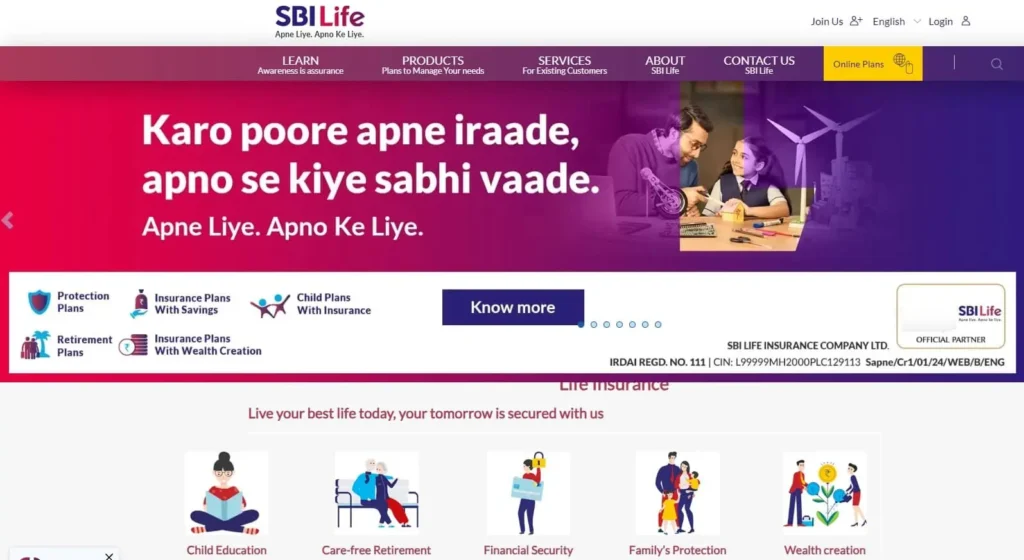
i want to check my policy status