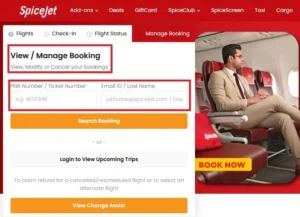SpiceJet PNR Status Check and Web Check-in Guide
Quickly check your SpiceJet PNR Status, complete your web check-in, and manage bookings easily online. Follow this comprehensive guide to check your PNR status, complete your check-in, and manage your travel plans without hassle.
What Is SpiceJet Web Check-in and Why Should You Use It?
Web check-in is a convenient feature offered by SpiceJet that allows you to skip long airport queues. You can skip the airport counter and check in online, then print or download your boarding pass right from your device. How easy is that?
You can visit SpiceJet’s official website to use the web check-in option. This feature is not just about convenience—it’s a time-saver! Web check-in opens 48 hours before departure and closes 75 minutes before the scheduled departure time for both domestic and international flights.
Step-by-step Guide to SpiceJet Web Check-in:
- Go to the SpiceJet website.
- Click on the ‘Web Check-in’ tab on the homepage.
- Enter your PNR number (booking reference).
- Select your seat preference and confirm.
- Print or download your boarding pass.
How to Check SpiceJet PNR Status Easily
Have you booked a flight but want to double-check your booking? Checking your PNR status is crucial, and SpiceJet makes it super easy. The PNR (Passenger Name Record) is a unique code that lets you track your flight booking details. It typically displays your flight number, scheduled departure time, and assigned seat details.
Steps to Check PNR Status on SpiceJet:
- Go to spicejet.com and find the ‘PNR Status’ section.
- Type in your PNR number, which is included in your booking confirmation message or email.
- Click submit to see your flight details instantly.
You can check your flight status with this, including delays or gate changes. Easy, right? Always double-check before heading to the airport!
Read This : SpiceJet Web Check In Online: Step-by-Step to Get Your Boarding Pass
Managing Your Booking: Make Changes on the Go
Sometimes, plans change. Whether you need to update passenger details, change your flight time, or add baggage, SpiceJet’s Manage Booking feature is here to help. It puts control in your hands without needing to call customer support.
How to Manage Your SpiceJet Booking:
- Visit the SpiceJet website.
- Click on the ‘Manage Booking’ option.
- Enter your PNR number and last name.
- You can now make changes like:
- Changing flight dates or times
- Adding extra baggage
- Selecting or changing seats
- Updating contact information
Making changes online is fast and efficient—and can save you fees if done early.
Benefits of Using SpiceJet’s Online Features
Why bother with phone calls and queues when everything is online? Here’s why SpiceJet’s online features are a game-changer:
Note: A facilitation fee of ₹200 per passenger is applicable if you need assistance with check-in or re-issuing a boarding pass at the airport.
- Time-Saving: Avoid queues with online check-in and manage bookings easily.
- Convenient: Use your PNR number to access flight or booking details.
- Flexible: Change dates, add bags, or update contact details with a few clicks.
- Stress-Free Travel: Get your boarding pass and flight info in advance.
Troubleshooting: What If You Can’t Find Your PNR?
Lost your PNR number? Don’t panic. Here’s how to recover it:
- Check your booking confirmation email.
- Log in to your SpiceJet account to view recent bookings.
- Need help recovering your PNR? Reach out to SpiceJet customer care at +91 (0)124 4983410 or +91 (0)124 7101600, or use the contact form on their website.
Losing your PNR can be stressful, but recovery is quick and easy.
Frequently Asked Questions (FAQs) – SpiceJet PNR Status & Web Check-in
Important: Web check-in is not available for unaccompanied minors, passengers with medical conditions, or those needing special assistance.
1. Can I cancel my booking after doing a web check-in?
Yes, but cancellation policies still apply. Always check the terms before proceeding.
2. Is web check-in available for all SpiceJet flights?
Mostly yes, but some airports may require counter check-in.
3. Can I change my seat after completing web check-in?
Yes, in most cases. You can revisit the SpiceJet check-in page and choose a different seat if available.
4. What if I forget to check in online?
If you miss the web check-in window, you can still complete your check-in at the airport counter—just ensure you arrive early enough to avoid last-minute stress.
Final Thoughts
SpiceJet’s PNR status check, online check-in, and booking tools provide a streamlined and flexible way to manage your travel effortlessly. From confirming your flight to handling last-minute changes, everything is at your fingertips. The next time you fly, use SpiceJet’s official website for a smarter travel experience. Happy flying!