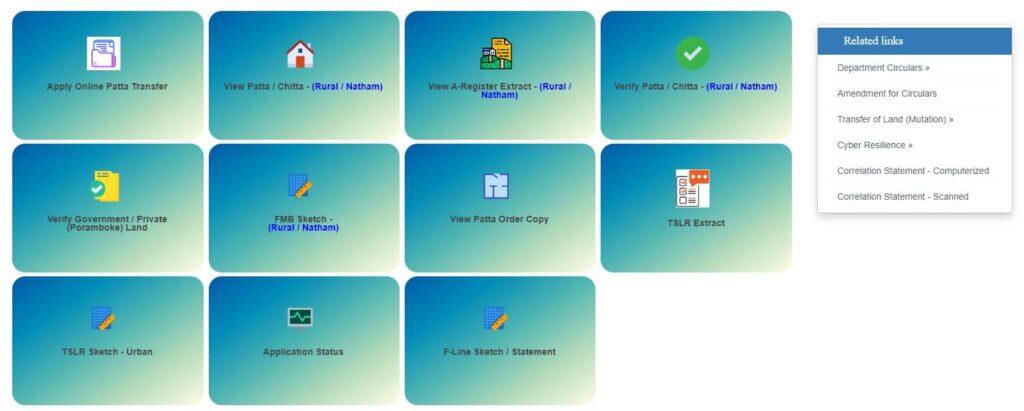Access Tamil Nadu Land Records easily online! View, verify Pattas, A-Registers, and track applications anytime, anywhere.
Tamil Nadu Land Records: A Guide to Anytime, Anywhere e-Services
Hello, everyone! Today, we’re diving into the world of Tamil Nadu Land Records. It’s not just about knowing who owns what piece of land. It’s about making your life a whole lot easier with the state’s fantastic e-services. So, let’s unpack this in a simple, light-hearted way!
What You Need to Know About Pattas and A-Register Extracts
Absolutely, let’s break down the steps you need to follow to access and use the Tamil Nadu Land Records e-services effectively. This guide will help you navigate the portal effortlessly, whether you’re a first-time user or just looking for a refresher.
1: Accessing the Portal
- Visit the Official Site: Start by visiting the official Tamil Nadu e-services website dedicated to land records.
- Select the ‘Land Records’ Section: On the homepage, you’ll find various services listed. Click on the ‘Land Records’ section to proceed.
2: Viewing and Verifying Pattas
- Choose ‘View Patta & FMB / Chitta / TSLR Extract’: This option will direct you to the page where you can view your Patta.
- Enter Required Details: You will need to provide details like district, taluk, and village. Also, enter the survey number and sub-division number.
- Submit and View: After submitting the details, your Patta will be displayed. You can verify the ownership details and other pertinent information here.
3: Obtaining A-Register Extracts
- Select ‘View A-Register Extract’: This option is typically listed under the same section as Pattas.
- Input Property Details: Similar to viewing Pattas, input all required details relevant to your property.
- View and Download: Once submitted, the A-Register extract will be displayed. You can download this for your records.
4: Tracking Application Status
- Find the ‘Application Status’ Option: This should be clearly marked on the portal.
- Enter Application ID: You’ll need your application ID, which you received when you first filed your application.
- Check Status: Submit the ID, and the current status of your application will be displayed on screen.
Finding Out More with Just a Few Clicks
Now, what if you need more info? Maybe you’re not sure what documents you need or how to start your application. Tamil Nadu’s e-services have got you covered. The portal is not just a tool; it’s a treasure trove of information. From detailed guides on how to apply for a Patta to FAQs about land records, everything is just a few clicks away.
And the best part? It’s all explained in straightforward language. You don’t need to be a legal expert to understand it. It’s designed for everyday folks like you and me.
Why These Services Matter to You
Let’s be honest, dealing with land records traditionally involves a lot of paperwork and running around government offices. But not anymore! With Tamil Nadu’s e-services, you save time, effort, and a lot of headaches. Whether you’re verifying land ownership before a purchase or just ensuring your records are up to date, these services streamline the process dramatically.
Also, it’s a secure way to handle your information. With all the safeguards in place, you can rest assured that your data is protected and handled with utmost confidentiality.
Tamil Nadu Land Records: Your FAQs Answered!
Hey there! Navigating the labyrinth of land records can seem daunting, but don’t worry—I’m here to guide you through the Tamil Nadu Land Records e-services with a smile. Whether you’re checking out Pattas, A-Register extracts, or just trying to track an application, here’s everything you need to know, simplified in a fun and friendly way!
1. How Do I View and Verify My Patta Online?
Curious about how to check your Patta? It’s easier than ordering a pizza!
- Log in to the Portal: Start by accessing the Tamil Nadu e-services portal.
- Select the Right Option: Click on the ‘View Patta & FMB / Chitta / TSLR Extract’ link.
- Enter Your Details: Fill in your district, taluk, village, and survey number.
- Submit and Smile: Hit submit, and voilà! Your Patta details pop right up.
Remember, the Patta is your land’s identity card—it tells you who it belongs to and how big it is!
2. What About Getting an A-Register Extract?
Need to peek at the A-Register extract? It’s just a few clicks away:
- Choose the Extract Option: Look for ‘View A-Register Extract’ on the portal.
- Provide Property Information: Enter the necessary details such as district and survey number.
- View and Download: After submission, your A-Register extract will appear. You can view and download it for your records.
The A-Register is like your land’s detailed biography, so it’s pretty important!
3. Can I Track My Application Status Online?
Wondering where your application stands? Check it out without breaking a sweat:
- Navigate to Application Tracking: Find and click on ‘Application Status’.
- Input Your Application ID: Enter the ID you were given when you applied.
- Discover the Status: Submit your ID, and the status will be shown on your screen.
It’s like tracking your food delivery but way more important.
4. How Can I Correct Errors in My Land Records?
Noticed something off in your records? Here’s how to get it fix:
- Identify the Error: Check your Patta or A-Register extract for any discrepancies.
- Submit a Correction Request: Use the ‘Correction of Entries’ option on the e-services portal.
- Provide Necessary Documentation: Attach any documents that support your claim for correction.
- Follow Up: Keep track of your correction request through the application status feature.
Errors can be a hassle, but correcting them is straightforward with these steps.
5. Are There Any Fees for Using the e-Services?
Wondering about costs? Here’s the scoop on fees:
- Check the Fee Structure: Each service on the portal might have a different fee, so check the specific section.
- Payment Methods: Fees can paid online through the portal using various payment methods.
- Receipts and Confirmations: Always save your payment receipt for future reference.
The small fees are worth the convenience of handling everything online!
6. How Secure Are My Data and Transactions on the Portal?
Concerned about privacy and security? You should be, and here’s how Tamil Nadu Land Records ensures it:
- Secure Login Mechanisms: The portal uses strong authentication methods.
- Data Encryption: All data transmitted is encrypte to prevent unauthorized access.
- Regular Audits: The system undergoes regular security audits to ensure it remains secure.
Your data’s security is a top priority, so you can transact with peace of mind.
7. Can I Access These Services on Mobile?
On the go? No problem! Tamil Nadu Land Records are mobile-friendly:
- Mobile Access: The e-services portal is optimize for mobile devices.
- Download the App: For even easier access, download the official app if available.
- All Services at Your Fingertips: Enjoy the full range of services just like on the desktop site.
Now you can manage your land records even when you’re away from your computer!
Wrapping It Up
So, whether you’re a seasoned landowner or a first-time buyer, understanding and utilizing Tamil Nadu Land Records e-services is a game changer. It simplifies what used to be a cumbersome process and gives you control over managing your land records from the comfort of your home.
Remember, these services are design with you in mind, aiming to make your interaction with land records as smooth as possible. So, next time you need to check a Patta or track an application, just hop online. It’s easy, efficient, and just a few clicks away.
And there you have it—your straightforward guide to navigating Tamil Nadu Land Records. Easy to access, easy to understand, and incredibly helpful for anyone dealing with land in Tamil Nadu. So, go ahead, take advantage of these services. After all, who doesn’t love making life a little easier?.