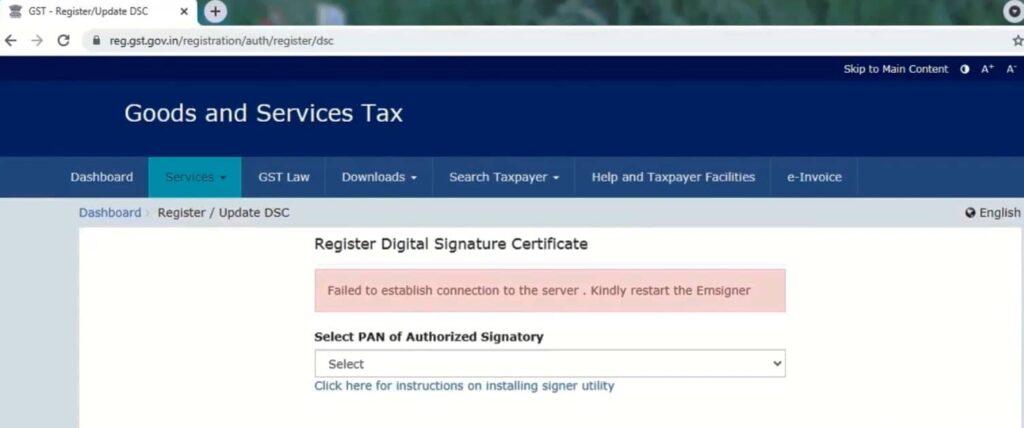GST EmSigner Error refers to any error encountered while using EmSigner, a digital signature tool, specifically in the context of GST (Goods and Services Tax) filing in India. These errors can occur due to various reasons such as outdated software, poor internet connection, incomplete installation, conflicting software, or browser compatibility issues.
Resolving these errors is crucial for smooth GST filing processes and ensuring compliance with government regulations.
Why emSigner is Vital for GST Filing
emSigner is like the superhero of GST filing, swooping in to save the day! It’s not just any ordinary tool; it’s the key to unlocking a world of hassle-free tax filing. Think of it as your trusty sidekick, guiding you through the labyrinth of government regulations with ease.
Streamlining the Filing Process
Picture this: You’re knee-deep in paperwork, drowning in a sea of forms and deadlines. Suddenly, emSigner bursts onto the scene like a breath of fresh air. With its digital signature capabilities, it transforms the tedious chore of signing documents into a breeze. No more printing, scanning, or mailing—just click, sign, and submit!
Ensuring Compliance and Security
Now, let’s talk about compliance. We all know how important it is to dot your i’s and cross your t’s when it comes to taxes. emSigner acts as your personal compliance watchdog, ensuring that every document is securely signed and encrypted according to government standards. Say goodbye to sleepless nights worrying about data breaches or legal loopholes!
Facilitating DSC Registration
But wait, there’s more! emSigner isn’t just for filing taxes; it’s also your ticket to unlocking the full potential of digital signature certificates (DSCs). Whether you’re registering a new DSC or renewing an existing one, emSigner streamlines the entire process, making it as easy as pie. Plus, with its seamless integration with the GST portal, you can kiss goodbye to compatibility issues and technical glitches.
In a nutshell, emSigner isn’t just another tool—it’s your secret weapon for conquering the world of GST filing.
Unraveling the Mystery: Common Causes of GST EmSigner Error
Ever encountered the dreaded GST EmSigner Error? Don’t worry; you’re not alone in this digital maze! Let’s take a closer look at the usual suspects behind this pesky problem.
Outdated Software and Browsers
Ah, the classic culprit! Your software and browsers are like fine wine—they need regular updates to stay fresh. Neglecting to update them can lead to compatibility issues with emSigner, resulting in those frustrating error messages. So, before you tear your hair out in frustration, make sure everything’s up to date!
Poor Internet Connection
We’ve all experienced the frustration of a spotty internet connection—it’s like trying to navigate a maze blindfolded! A weak or unstable connection can cause communication errors between emSigner and the GST portal, leading to—you guessed it—more error messages. So, if you’re facing an EmSigner Error, double-check your Wi-Fi signal before you start pulling your hair out!
Incomplete Installation or Configuration
Installing emSigner is like building a house—you need a solid foundation to prevent it from crumbling! Sometimes, incomplete installations or misconfigured settings can throw a wrench in the works, causing EmSigner Errors to rear their ugly heads. Before you hit panic mode, take a deep breath and ensure that emSigner is properly installed and configured on your system.
Conflicting Software or Antivirus Programs
Ah, the age-old battle between software programs! Sometimes, conflicting software or overzealous antivirus programs can mistakenly flag emSigner as a threat, causing it to malfunction. It’s like trying to dance with two left feet—not pretty! To avoid this headache, make sure to whitelist emSigner in your antivirus settings and keep conflicting software at bay.
Browser Compatibility Issues
Your browser is like the trusty steed that carries you through the vast expanse of the internet. But, just like any noble steed, it has its quirks! Sometimes, compatibility issues between emSigner and your browser can lead to—you guessed it—more EmSigner Errors. So, before you throw your computer out the window in frustration, try switching to a different browser to see if that solves the problem!
Navigating EmSigner Errors Across Browsers: A Handy Guide
So, you’ve encountered the infamous GST EmSigner Error while navigating the treacherous waters of tax filing. Fear not, intrepid traveler! With our step-by-step troubleshooting guide, you’ll be back on track in no time.
Internet Explorer: The Old Faithful
Ah, good old Internet Explorer—the trusty steed of browsers, still chugging along despite its age. If you’re encountering EmSigner Errors on IE, fear not! Start by ensuring that your browser is up to date. Next, check your security settings—sometimes, they can be a bit too strict for emSigner’s liking. Lastly, clear your cache and cookies to give your browser a fresh start. With these simple steps, you’ll be waving goodbye to EmSigner Errors in no time!
Google Chrome: The Sleek and Speedy
Chrome, the Ferrari of browsers, sleek, speedy, and oh-so-stylish. But even the best of us can encounter EmSigner Errors from time to time. If you find yourself in this predicament, fear not! Start by checking for updates—Chrome loves to keep things fresh. Next, disable any unnecessary extensions that might be causing conflicts with emSigner. Finally, clear your browsing data to give your browser a clean slate. With these simple tweaks, you’ll be zooming past EmSigner Errors like a pro!
Mozilla Firefox: The Versatile Workhorse
Firefox, the reliable workhorse of browsers, always there when you need it most. But even the most dependable steed can stumble now and then. If you’re facing EmSigner Errors on Firefox, don’t panic! Start by updating your browser to the latest version. Next, check for conflicting add-ons or plugins that might be causing issues with emSigner. Finally, try refreshing Firefox to reset it to its default settings. With these straightforward steps, you’ll be saying goodbye to EmSigner Errors in a flash!
Tackling WebSocket Woes: A Guide to Resolving Specific Errors
So, you’ve encountered a pesky WebSocket error while wrestling with GST EmSigner. Fear not, dear reader! We’ve got just the solution to get you back on track in no time.
Understanding WebSocket Errors: What Are They?
First things first, let’s demystify WebSocket errors. Essentially, WebSocket is a communication protocol that allows real-time data transfer between a client and a server. When you encounter a WebSocket error, it means there’s been a hiccup in this communication, causing your EmSigner to throw a tantrum.
Identifying the Root Cause: Why Did It Happen?
Now that we know what WebSocket errors are, let’s dig deeper into why they happen. One common culprit is network issues—think of it like a bad phone connection causing static during a call. Additionally, firewall or security settings can also block WebSocket connections, leading to those frustrating error messages.
Troubleshooting “Failed to Establish a Connection to the Server” Error
So, you’re faced with the dreaded “Failed to establish a connection to the server” error while dealing with GST EmSigner. Don’t panic! We’ve got you covered with some handy tips to tackle this pesky problem.
Solving the Mystery of the ‘https://127.0.0.1:1585’ Error
So, you’ve stumbled upon the cryptic ‘https://127.0.0.1:1585’ error while dealing with GST EmSigner. Fear not, dear reader! We’re here to guide you through resolving this perplexing problem.
Understanding the Error: What Is It?
First things first, let’s unravel the mystery behind this error message. ‘https://127.0.0.1:1585’ is like a secret code your EmSigner is trying to decipher. Essentially, it indicates a hiccup in the communication between your computer and the EmSigner server.
Identifying Possible Causes: Why Did It Happen?
Now that we know what the error message means, let’s dive into why it might be happening. One common culprit is network issues—think of it like a traffic jam preventing your EmSigner from reaching its destination. Additionally, server downtime or maintenance can also cause this error to rear its ugly head.
Troubleshooting Steps: How to Fix It?
But fear not, brave soul! We’ve got some tried-and-tested solutions to help you kick this error message to the curb. First off, try restarting your EmSigner—sometimes, a fresh start is all it needs to get back on track. Next, check your internet connection to ensure it’s stable and strong. If that doesn’t work, try clearing your browser’s cache and cookies to give it a clean slate. And if all else fails, reach out to customer support for further assistance—they’re there to help!
Resolving WebSocket Woes: How to Fix It?
But fear not, brave soul! We’ve got a few tricks up our sleeves to help you banish those WebSocket errors for good. First off, try clearing your browser’s cache and cookies—think of it as giving your browser a much-needed spa day. Next, check your firewall and security settings to ensure they’re not blocking WebSocket connections. Lastly, if all else fails, try using a different browser or device to see if the issue persists.
Conclusion:
There you have it—the ultimate guide to tackling the “Failed to establish a connection to the server” error while dealing with GST EmSigner. With a little patience and perseverance, you’ll be waving goodbye to this pesky problem in no time. So, the next time you encounter this error message, don’t panic—just follow our handy guide, and you’ll be back on track before you know it!