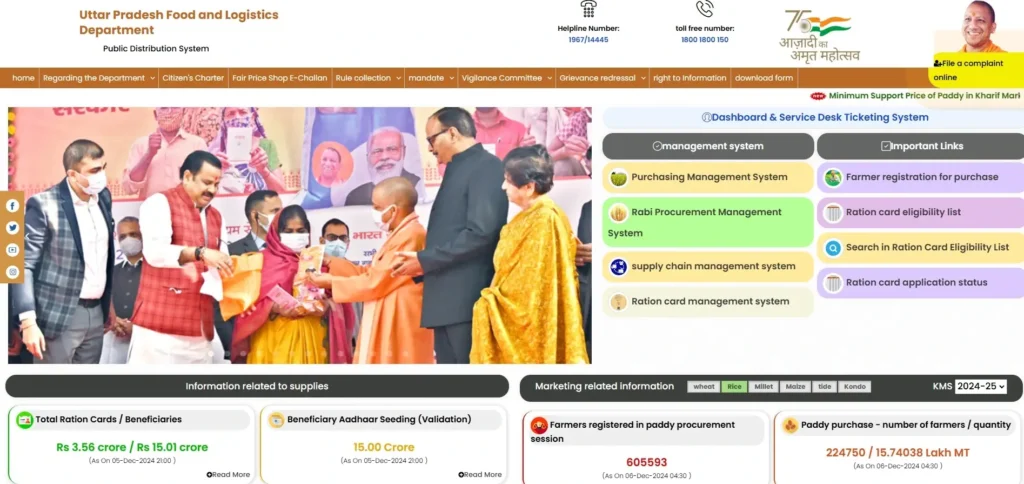Learn all about the UP Ration Card: check eligibility, apply online, track status, download, and link Aadhaar easily at fcs.up.gov.in!
Everything You Need to Know About the UP Ration Card (Without the Jargon!)
When it comes to managing your household budget, the UP Ration Card can be your best friend. Whether you’re looking to save on groceries or simply stay updated on government schemes, this card is a lifeline for millions in Uttar Pradesh. And the best part?
Getting one isn’t as tricky as you might think! Let’s break it all down, step by step, so you know exactly how to make the most of it.
What is the UP Ration Card, and Why Does It Matter?
If you live in Uttar Pradesh, you’ve probably heard about the UP Ration Card—a document that helps eligible families access subsidized food grains and essentials. It’s not just a card; it’s a ticket to affordable living. Issued by the Food and Civil Supplies Department of Uttar Pradesh, this card ensures no one goes hungry, no matter their financial situation.
There are three types of UP Ration Cards:
- APL Card (Above Poverty Line): For families above the poverty line, offering minimal benefits.
- BPL Card (Below Poverty Line): For families struggling financially, providing maximum subsidies.
- Antyodaya Anna Yojana (AAY): For the poorest of the poor, ensuring they get food security.
Now that we’ve covered the basics, let’s dive into the nitty-gritty of how you can check your eligibility, apply for a card, and make updates to it.
How to Check the UP Ration Card Eligibility List
Wondering if your name is on the eligibility list? Here’s the good news: you can check it online without stepping out of your house.
- Visit the Official Website: Head to https://fcs.up.gov.in/, the official portal for all UP Ration Card-related services.
- Look for the Eligibility List Option: On the homepage, you’ll find a link to check the eligibility list. Click it and proceed.
- Enter Required Details: Fill in details like your district, block, and village or town.
- Check the List: Once you submit the details, the list will appear on your screen. Search for your name, and you’re done!
Checking the eligibility list is hassle-free, and you don’t even need to know a lot about computers to do it. If your name isn’t there, don’t worry—you can always apply for a new ration card.
How to Apply for a New UP Ration Card Step by step
Applying for a new UP Ration Card might sound like a long, tedious process, but trust me, it’s simpler than you think. Here’s what you need to do:
1. Gather Your Documents
First things first, keep all your important documents ready. This includes:
- Aadhaar Card (for every family member)
- Proof of residence (electricity bill, water bill, or rental agreement)
- Income certificate (for eligibility verification)
- Passport-sized photographs
2. Visit the Official Website
The application process happens online at https://fcs.up.gov.in/. Navigate to the New Ration Card Application section and get started.
3. Fill Out the Application Form
Enter all the details correctly—your name, address, family members, and income details. Double-check everything before submitting!
4. Upload Documents
Scan and upload all the necessary documents. Make that the files are readable and within the allotted size.
5. Submit and Note Your Application Number
Once done, submit the form and note down the application number. Later, this will enable you to monitor the status of your application.
And that’s it—you’ve officially applied for your UP Ration Card! The whole process can be done in under 30 minutes if you have your documents ready.
How to Check the Status of Your UP Ration Card Application
So, you’ve applied for a new UP Ration Card—what next? It’s time to check the status of your application. Don’t worry, it’s super simple:
- Go to the official website (https://fcs.up.gov.in/) and click on the Check Application Status link.
- Enter your application number and other required details.
- Hit the “Submit” button, and voilà! Your application status will appear on the screen.
Pro Tip: Keep checking the status every few days so you don’t miss any updates. Once approved, you’ll be notified, and your ration card will be ready for download.
How to Download Your UP Ration Card
Gone are the days of waiting in long queues at government offices to collect your ration card. Now, you can download it straight from the website.
- Log in to the portal using your credentials.
- Click on the Download Ration Card option.
- Enter the required details and hit the download button.
- Save the PDF file, print it, and you’re good to go!
Downloading your ration card is as easy as downloading a movie or an eBook. Make sure to keep a hard copy handy, especially if you’re heading to the ration shop.
Linking Aadhaar with Your UP Ration Card
Linking your Aadhaar to your UP RationCard is crucial for avoiding duplication and ensuring benefits reach the right people. Here’s how you can do it:
- Visit the official website or your nearest ration shop.
- Provide your Aadhaar number along with the rationcard details.
- Verify via OTP if you’re doing it online, or submit a photocopy at the shop.
- Once linked, you’ll receive a confirmation message.
Linking Aadhaar not only ensures transparency but also helps you stay eligible for additional government benefits. So, don’t skip this step!
Final Thoughts
Managing your UP Ration Card might seem overwhelming at first, but trust me, it’s all about taking it one step at a time. Whether you’re checking your eligibility, applying for a new card, or linking it with Aadhaar, the online process makes everything so much easier.
The UP RationCard isn’t just a piece of paper; it’s a tool that can transform your household budget and ensure you never have to compromise on essentials. So, what are you waiting for? Head to https://fcs.up.gov.in/ and take control of your benefits today!