Book your journey with UTC Online bus booking! Check schedules, secure tickets, cancel bookings, and download e-tickets hassle-free.
All About UTC Online Bus Booking: Timetables, Tickets, and More
If you’re planning a trip to Uttarakhand, you’re in for a treat! From snow-capped mountains to lush valleys, the state has so much to offer. But let’s face it, getting around in any destination can sometimes feel like a headache. Thankfully, the Uttarakhand Transport Corporation (UTC) has made bus travel super easy with their online booking system.
So, sit back, relax, and let’s dive into how UTC Online bus booking works, where to find bus timetables, and how you can cancel your ticket if plans change. Oh, and don’t forget to download your e-ticket after booking—we’ll tell you how!
Why Choose UTC Online for Bus Booking?
First things first—why should you even consider UTC Online for booking your bus tickets? For starters, it’s incredibly convenient. Instead of standing in long queues at the bus depot, you can book your seat from the comfort of your home (or anywhere, really).
Whether you’re planning a pilgrimage to Haridwar, a trek in Mussoorie, or a work trip to Dehradun, UTC’s online platform has got you covered. Plus, the process is super simple, even for those who aren’t tech-savvy. If you know how to use a smartphone or a computer, you’re good to go!
Another great thing about UTC Online is that you can easily compare schedules and choose the bus that fits your timing. Whether you prefer a luxury Volvo or a budget-friendly option, the platform offers plenty of choices to match your needs. It’s like shopping for bus tickets but without the stress of visiting multiple ticket counters.
Who wouldn’t want that?
How to Book Your UTC Bus Tickets Online
Okay, so you’ve decided to give UTC Online bus booking a try—great choice! Here’s a step-by-step guide to help you out:
- Visit the Official Website: Head over to https://utconline.uk.gov.in/. This is the official website for UTC online services, so you know you’re in the right place.
- Choose Your Route: Enter your starting point and destination in the search bar. Don’t forget to select your travel date—it’s crucial!
- Select Your Bus: A list of available buses will pop up. Here’s where you can check departure times, seating options, and ticket prices. Take your pick and move to the next step.
- Fill in Passenger Details: You’ll need to provide some basic info like your name, age, and contact details. This helps UTC confirm your booking and send you updates.
- Make Payment: Choose your preferred payment method—options include credit/debit cards, UPI, or net banking. Complete the payment, and voila! Your seat is booked.
- Download Your e-Ticket: Once your payment is successful, you’ll receive an e-ticket. Download it and keep it handy for your journey. You can show it on your phone or print it out—whatever works best for you.
Pro Tip: If you’re traveling during a busy season, try booking your tickets a few days in advance. Seats fill up quickly, especially for popular routes!
Checking UTC Bus Timetables Online
Let’s talk about bus timetables for a second. Knowing when your bus departs and arrives can save you a ton of hassle. The good news? UTC’s website makes it easy to check timetables online.
To view the timetable, simply go to the homepage of https://utconline.uk.gov.in/ and click on the “Timetable” section. Here, you’ll find detailed schedules for various routes across Uttarakhand. Whether you’re catching an early morning bus or a late-night ride, you can plan your day around it without breaking a sweat.
The timetable is organized by route and includes important details like departure times, arrival times, and bus stops along the way. It’s a lifesaver if you’re trying to coordinate connecting rides or need to plan around other activities.
Plus, the website’s user-friendly design ensures you won’t spend ages hunting for the info you need.
How to Cancel Your UTC Ticket (Because Plans Change!)
We get it—plans can change at the last minute. Whether it’s a sudden work commitment or a family emergency, you might need to cancel your bus ticket. Luckily, UTC’s online platform makes cancellations just as easy as bookings.
Here’s what you need to do:
- Log In: Go back to https://utconline.uk.gov.in/ and log in using the credentials you created during booking.
- Find Your Ticket: Navigate to the “My Bookings” section. Here, you’ll see a list of all your active bookings.
- Select Cancel: Choose the ticket you want to cancel and click on the “Cancel” button. Make sure to double-check the details before confirming.
- Refund Process: Once your cancellation is processed, your refund will be initiated. The amount you get back depends on UTC’s cancellation policy, so don’t forget to read the fine print!
Pro Tip: If you’re canceling close to the travel date, you might only get a partial refund. Cancel early for a better chance at a full refund.
Don’t Forget to Download Your e-Ticket
After booking your ticket, make sure to download your e-ticket right away. It’s your golden pass to boarding the bus! The e-ticket contains all the important details like your seat number, bus type, and departure time. Trust us, you don’t want to scramble to find this info at the last minute.
You’ll receive your e-ticket as a PDF attachment in your confirmation email. Simply click on the download link and save it to your phone or computer. If you’re someone who likes to keep things old-school, go ahead and print it out. Either way, having your e-ticket ready will save you from unnecessary stress on the day of travel.
Final Thoughts
Using UTC Online for bus bookings is a game-changer for anyone traveling across Uttarakhand. It’s fast, hassle-free, and lets you focus on what really matters—enjoying your trip! From checking timetables to booking tickets and handling cancellations, everything is just a few clicks away.
So, what are you waiting for? Head over to https://utconline.uk.gov.in/ and start planning your next adventure. Trust us, you’ll thank yourself later!
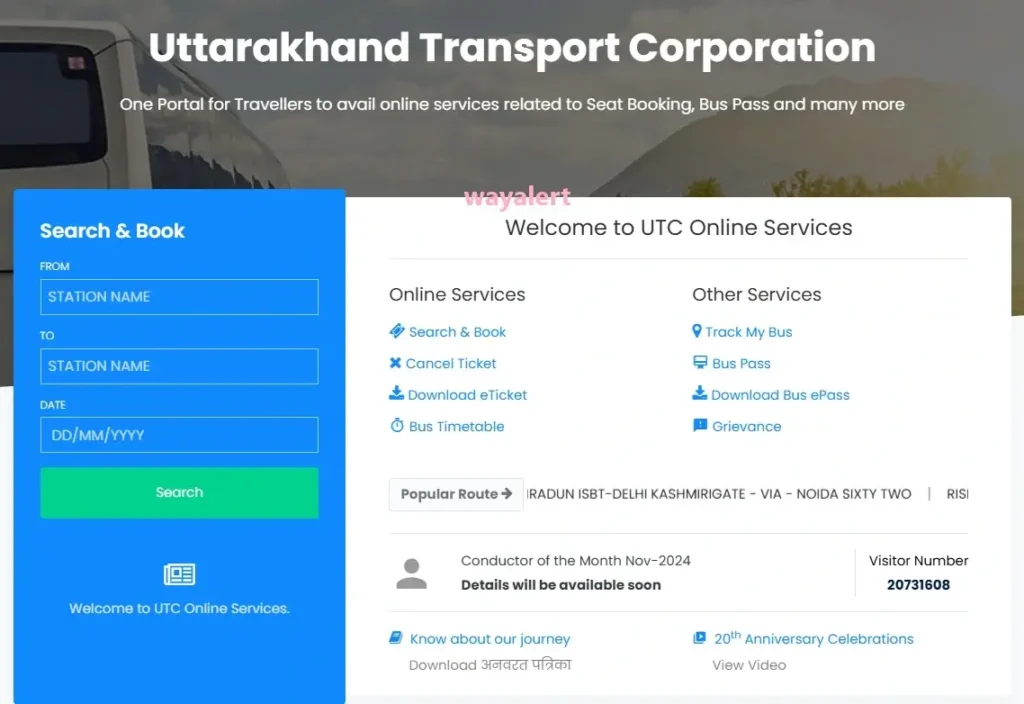
please register me for online booking of buses