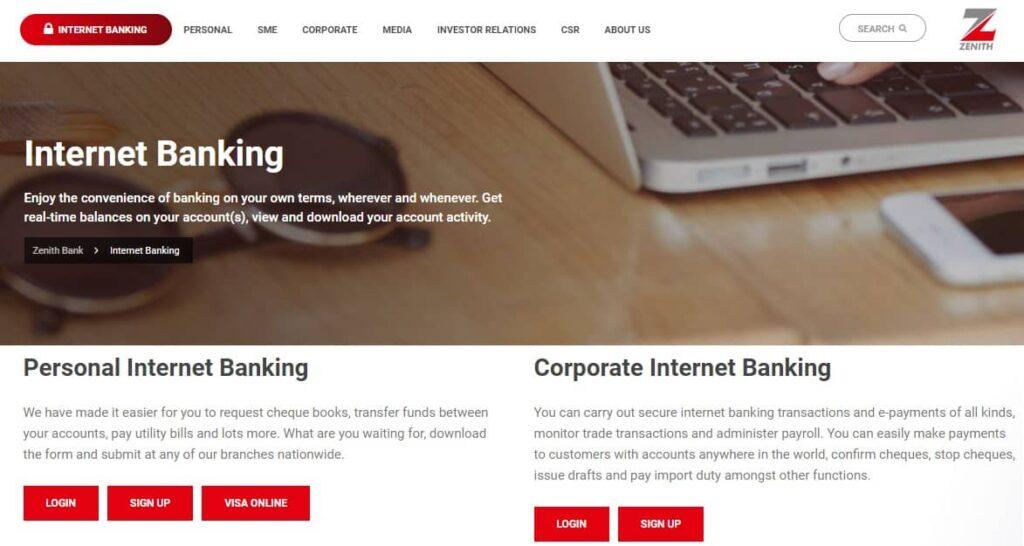Zenith Bank Internet Banking Login: Discover how to easily manage personal and corporate accounts online with our step-by-step guide.
Zenith Bank Internet Banking: A Step-by-Step Guide for Personal and Corporate Users
Welcome to the modern age where banking no longer requires standing in long queues or dealing with endless paperwork. Zenith Bank Internet Banking is here to revolutionize the way you manage your finances, whether you’re an individual or running a corporate entity. Let’s dive into the fantastic world of online banking and discover the myriad of services, benefits, and a simple guide to get you started.
What is Zenith Bank Internet Banking?
Zenith Bank Internet Banking is a digital platform that allows you to perform a wide range of banking transactions from the comfort of your home or office. With just a few clicks, you can access your account, transfer funds, pay bills, and much more. It’s designed to make your banking experience seamless and efficient.
Net Banking Services Offered by Zenith Bank
1. Account Management
With Zenith Bank Internet Banking, managing your account has never been easier. You can check your account balance, view your transaction history, and download account statements. This service gives you real-time access to your financial information, ensuring you stay on top of your finances.
2. Fund Transfers
Need to send money to a friend or business partner? Zenith Bank Internet Banking allows you to transfer funds instantly. You can make intra-bank transfers (within Zenith Bank) or inter-bank transfers (to other banks). It’s quick, secure, and saves you a trip to the bank.
3. Bill Payments
Paying bills is a breeze with Zenith Bank Internet Banking. You can settle your utility bills, school fees, and other recurring payments directly from your account. No more standing in line or worrying about late payments.
4. Mobile and Data Top-Up
Running out of airtime or data? You can easily recharge your phone or purchase data bundles through Zenith Bank’s online banking platform. It’s fast, convenient, and available 24/7.
5. Card Management
Lost your debit or credit card? No problem. With Zenith Bank Internet Banking, you can block your card, request a new one, or change your PIN. You have complete control over your cards at your fingertips.
Uses and Benefits of Zenith Bank Internet Banking
Convenience
The biggest advantage of Zenith Bank Internet Banking is the convenience it offers. You can access your account anytime, anywhere, without the need to visit a physical branch. This means you can manage your finances on the go, whether you’re at home, at work, or even on vacation.
Security
Zenith Bank takes your security seriously. The internet banking platform is equipped with robust security measures, including two-factor authentication and encryption, to protect your personal and financial information. You can bank with peace of mind, knowing your data is safe.
Time-Saving
Time is precious, and Zenith Bank Internet Banking helps you save a lot of it. You no longer have to wait in line at the bank or deal with time-consuming paperwork. Transactions are completed in minutes, giving you more time to focus on what really matters.
Real-Time Access
With Zenith Bank Internet Banking, you have real-time access to your account information. This means you can monitor your finances closely, track your spending, and make informed financial decisions. It’s like having your own personal banking assistant available 24/7.
Eco-Friendly
By opting for internet banking, you’re also doing your bit for the environment. It reduces the need for paper statements and receipts, contributing to a greener planet. So, not only are you making your life easier, but you’re also helping to save the earth.
How to Login to Zenith Bank Internet Banking: Personal and Corporate Accounts
Step-by-Step Guide for Personal Accounts
- Visit the Zenith Bank Website: Open your web browser and go to the official Zenith Bank website.
- Click on ‘Internet Banking’: Look for the ‘Internet Banking’ option on the homepage and click on it.
- Select ‘Personal’: Choose the ‘Personal’ option to proceed with the login for individual accounts.
- Enter Your Details: Input your username and password. If it’s your first time, you may need to register or activate your account.
- Two-Factor Authentication: Complete the two-factor authentication process, which may include a code sent to your phone or email.
- Access Your Account: Once authenticated, you’ll be logged into your personal internet banking dashboard.
Step-by-Step Guide for Corporate Accounts
- Visit the Zenith Bank Website: Open your web browser and navigate to the Zenith Bank homepage.
- Click on ‘Internet Banking’: Find and select the ‘Internet Banking’ option.
- Select ‘Corporate’: Choose the ‘Corporate’ option to proceed with the login for business accounts.
- Enter Your Details: Provide your corporate ID, username, and password. New users may need to complete a registration process.
- Two-Factor Authentication: Complete the two-factor authentication process for added security.
- Access Your Corporate Account: Once verified, you’ll be taken to your corporate internet banking dashboard, where you can manage your business finances.
Tips for a Smooth Internet Banking Experience
1. Keep Your Login Details Secure
Your username and password are the keys to your online banking account. Make sure to keep them secure and never share them with anyone. Use a strong password that combines letters, numbers, and special characters.
2. Update Your Contact Information
Ensure your phone number and email address on file with Zenith Bank are up to date. This will help you receive important notifications and complete the two-factor authentication process seamlessly.
3. Monitor Your Account Regularly
Regularly check your account statements and transaction history for any suspicious activity. If you notice anything unusual, report it to Zenith Bank immediately.
4. Log Out After Each Session
Always log out of your internet banking account after each session, especially if you’re using a public or shared computer. This helps prevent unauthorized access to your account.
5. Use a Secure Connection
When accessing your Zenith Bank Internet Banking account, ensure you’re using a secure and private internet connection. Avoid logging in from public Wi-Fi networks to protect your personal and financial information.
Conclusion
Zenith Bank Internet Banking offers a world of convenience, security, and efficiency for both personal and corporate users. From managing your account to making payments and transferring funds, it puts the power of banking right at your fingertips. By following the step-by-step guide and best practices outlined above, you can enjoy a seamless and secure online banking experience.
So why wait? If you haven’t already, give Zenith Bank Internet Banking a try and transform the way you handle your finances. Happy banking!
Navigating Zenith Bank Internet Banking Login: Frequently Asked Questions (FAQs) for Personal and Corporate Accounts
Welcome back to our deep dive into the world of Zenith Bank Internet Banking! We know you might have questions, and we’re here to answer them. In this post, we’ll address some of the most common FAQs related to Zenith Bank Internet Banking Login for both personal and corporate accounts. Let’s make your online banking experience smooth and hassle-free!
1. What should I do if I forget my password?
If you forget your password, don’t worry! Here’s how you can reset it:
- Personal Accounts: Go to the Zenith Bank website and click on ‘Forgot Password’ under the Internet Banking section. Follow the instructions to reset your password using your registered email or phone number.
- Corporate Accounts: Contact your account manager or the bank’s customer service for assistance. They will guide you through the password recovery process.
2. How can I register for Zenith Bank Internet Banking?
Registering for Zenith Bank Internet Banking is easy:
- Personal Accounts: Visit the Zenith Bank website, click on ‘Internet Banking’, then select ‘Register’. Fill in the required details, and follow the instructions to complete your registration.
- Corporate Accounts: You may need to visit a branch or contact your account manager to get started. They will provide you with the necessary forms and guide you through the registration process.
3. Is Zenith Bank Internet Banking secure?
Absolutely! Zenith Bank uses advanced security measures to protect your data, including encryption and two-factor authentication. Always ensure you’re logging in from a secure device and network to further enhance your safety.
More FAQs to Enhance Your Banking Experience
4. Can I access Zenith Bank Internet Banking from my mobile device?
Yes, you can! Zenith Bank Internet Banking is accessible from your smartphone or tablet. Simply visit the bank’s website on your mobile browser or download the Zenith Bank mobile app for an optimized experience.
5. Are there any fees for using Zenith Bank Internet Banking?
Generally, there are no fees for accessing and using Zenith Bank Internet Banking. However, certain transactions, like international transfers, may incur charges. It’s best to check with the bank for specific fee details.
6. How do I update my contact information?
Keeping your contact information up-to-date is crucial for security and communication. To update your details:
- Personal Accounts: Log in to your internet banking account, go to the profile or settings section, and update your information.
- Corporate Accounts: Contact your account manager or visit a branch to make the necessary updates.
Tips for Troubleshooting Common Issues
7. What if I can’t log in to my Zenith Bank Internet Banking account?
If you’re having trouble logging in:
- Check Your Internet Connection: Ensure you have a stable internet connection.
- Verify Your Login Details: Make sure you’re entering the correct username and password.
- Clear Browser Cache: Sometimes, clearing your browser cache can resolve login issues.
- Contact Customer Support: If all else fails, reach out to Zenith Bank’s customer service for help.
8. How do I enable two-factor authentication?
Two-factor authentication adds an extra layer of security. Here’s how you can enable it:
- Personal Accounts: Log in to your internet banking account, go to the security settings, and enable two-factor authentication. Follow the instructions to link your phone number or email.
- Corporate Accounts: Speak with your account manager or the bank’s IT support to set up two-factor authentication for your corporate account.
9. What browsers are compatible with Zenith Bank Internet Banking?
For the best experience, use the latest versions of browsers like Google Chrome, Mozilla Firefox, Safari, or Microsoft Edge. Outdated browsers may not support all features of the internet banking platform.