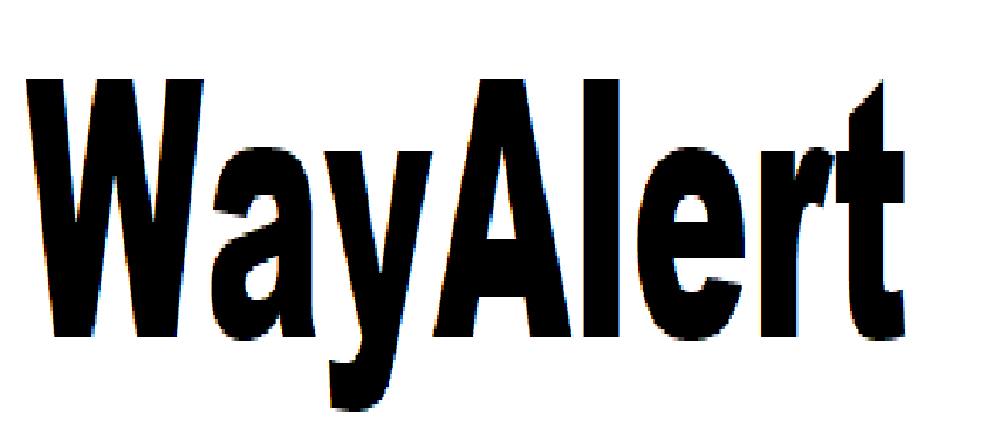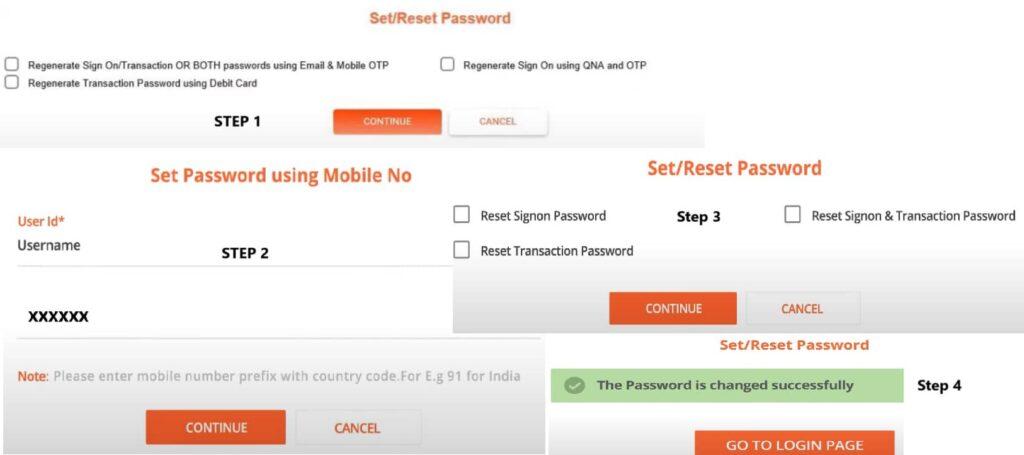Resetting your Bank of Baroda Net Banking password is easy! Follow our step-by-step guide to regain access and secure your account.
Forgotten Password? Here’s How to Reset Your Bank of Baroda Net Banking Password
Have you ever had one of those days where you can’t remember your Bank of Baroda Net Banking password? Don’t worry, you’re not alone! Forgetting your password can be frustrating, but resetting it is a breeze. Whether you’re a tech-savvy person or someone who prefers simpler solutions, Bank of Baroda has got you covered with an easy-to-follow process. Let’s dive into the steps you need to take to get back into your account.
Step-by-Step Guide to Reset Your Password
First things first, let’s start by visiting the official Bank of Baroda website. Make sure you’re on the authentic site to avoid any security issues.
- Look for the ‘Net Banking’ option, usually located at the top of the homepage.
- Click on it, and you’ll be redirected to the Net Banking login page.
- Once you’re on the login page, you’ll see the ‘Forgot Password’ link.
- Click on it, and this will take you to the password reset page.
- Here’s where the magic happens! You’ll need to enter your User ID.
- If you don’t remember your User ID, you can find it in the welcome email you received when you first registered for net banking. After entering your User ID, you’ll need to enter your registered mobile number.
Verification Process Made Easy
Bank of Baroda has made the verification process super simple for you. After entering your User ID and mobile number, you’ll receive a One-Time Password (OTP) on your registered mobile number. Enter this OTP in the space provided on the website. This step ensures that it’s really you trying to reset the password and not someone else.
Once you’ve successfully entered the OTP, you’ll be prompted to set a new password. Make sure your new password is strong and unique. A mix of upper and lower case letters, numbers, and special characters is always a good idea. Avoid using easily guessable passwords like your name or date of birth.
Quick Tips for a Strong Password
Creating a strong password is crucial for the security of your Bank of Baroda Net Banking account. Here are a few tips to keep in mind while setting your new password:
- Use at least 8 characters.
- Combine letters, numbers, and special symbols.
- Avoid using common words or phrases.
- Change your password periodically to enhance security.
Logging In with Your New Password
After setting your new password, you’re all set to log in to your Bank of Baroda Net Banking account. Go back to the login page, enter your User ID and new password, and voila! You’re back in your account, ready to manage your finances with ease.
What to Do If You Face Issues
Sometimes, even the simplest processes can hit a snag. If you face any issues while trying to reset your password, don’t panic. Bank of Baroda’s customer support is always there to help you out. You can contact them via phone or email, and they’ll guide you through the process. Additionally, you can visit your nearest Bank of Baroda branch for assistance.
Keeping Your Account Secure
While resetting your password is a straightforward process, maintaining your account’s security is an ongoing effort. Always log out of your Net Banking session when you’re done, especially if you’re using a public computer. Regularly monitor your account for any suspicious activities and report them to the bank immediately.
Your Questions Answered: Bank of Baroda Net Banking Forgot Password FAQs
Forgetting your Bank of Baroda Net Banking password can be a bit stressful, but fear not! We’re here to answer all your burning questions about the process. Whether you’re worried about security, steps involved, or just looking for some reassurance, we’ve got you covered. Let’s dive into the most frequently asked questions and make this as smooth as possible for you.
What Should I Do If I Forget My Bank of Baroda Net Banking Password?
First things first, don’t panic! If you forget your Bank of Baroda Net Banking password, the process to reset it is simple and straightforward. Head over to the Bank of Baroda official website and find the ‘Net Banking’ option. Click on the ‘Forgot Password’ link, and follow the instructions provided. You’ll need your User ID and registered mobile number to get started.
How Do I Receive the OTP for Password Reset?
You’ll receive a One-Time Password (OTP) on your registered mobile number. This OTP is a crucial part of the verification process, ensuring that it’s really you who is trying to reset the password. Enter the OTP in the space provided on the website, and you’re one step closer to accessing your account again.
What If I Don’t Receive the OTP?
Sometimes, network issues or other glitches might delay the OTP. If you don’t receive the OTP within a few minutes, wait a little longer and try again. Make sure your mobile network is stable and that you’ve entered the correct mobile number. If the problem persists, contact Bank of Baroda’s customer support for assistance.
Can I Use the Same Password Again?
While it might be tempting to reuse your old password, it’s always better to create a new one. Using a fresh, unique password enhances your account’s security. Aim for a combination of letters, numbers, and special characters. This not only protects your account but also gives you peace of mind.
How Often Should I Change My Password?
It’s a good practice to change your Net Banking password periodically. While there’s no hard and fast rule, changing it every few months can help keep your account secure. Regularly updating your password minimizes the risk of unauthorized access.
Is There a Limit to How Many Times I Can Reset My Password?
Bank of Baroda doesn’t impose strict limits on the number of times you can reset your password. However, frequent resets might indicate a security issue. If you find yourself resetting your password often, consider enhancing your password management practices. Use a secure password manager to keep track of your credentials.
What If I Forget My User ID?
Forgetting your User ID can be equally frustrating, but there’s a solution. Check your welcome email from Bank of Baroda when you first registered for Net Banking. Your User ID should be mentioned there. If you can’t find the email, contact customer support for help.
Can I Reset My Password Without My Registered Mobile Number?
Your registered mobile number is essential for the OTP verification process. If you’ve changed your number or lost access to it, visit your nearest Bank of Baroda branch to update your contact details. Once updated, you can proceed with the password reset process.
How Secure Is the Password Reset Process?
Bank of Baroda takes your security seriously. The password reset process is designed to ensure that only you can reset your password. The use of OTP and verification through your registered mobile number adds an extra layer of security. Always ensure you’re on the official Bank of Baroda website to avoid phishing attempts.
What Should I Do If I Face Issues During the Reset Process?
If you encounter any issues while trying to reset your password, don’t hesitate to reach out to Bank of Baroda’s customer support. They are available via phone or email to assist you. Alternatively, you can visit your nearest branch for in-person help.
Tips for Keeping Your Account Secure
While resetting your password is a straightforward process, maintaining your account’s security is crucial. Here are a few tips:
- Always log out of your Net Banking session after use.
- Regularly monitor your account for any suspicious activities.
- Keep your contact details updated with the bank.
- Use a strong and unique password.
Conclusion
Forgetting your Bank of Baroda Net Banking password might seem like a hassle at first, but with this step-by-step guide, you can reset it quickly and easily. Just remember to follow the verification process, create a strong password, and keep your account secure. And if you ever face any issues, Bank of Baroda’s customer support is just a call away.
So, next time you find yourself locked out of your account, don’t stress! Just follow these simple steps, and you’ll be back in no time. Happy banking!
Remember, the key to a smooth banking experience is staying calm and following the steps. With this guide, you’re all set to tackle the dreaded “forgot password” situation like a pro. Cheers to hassle-free banking with Bank of Baroda!