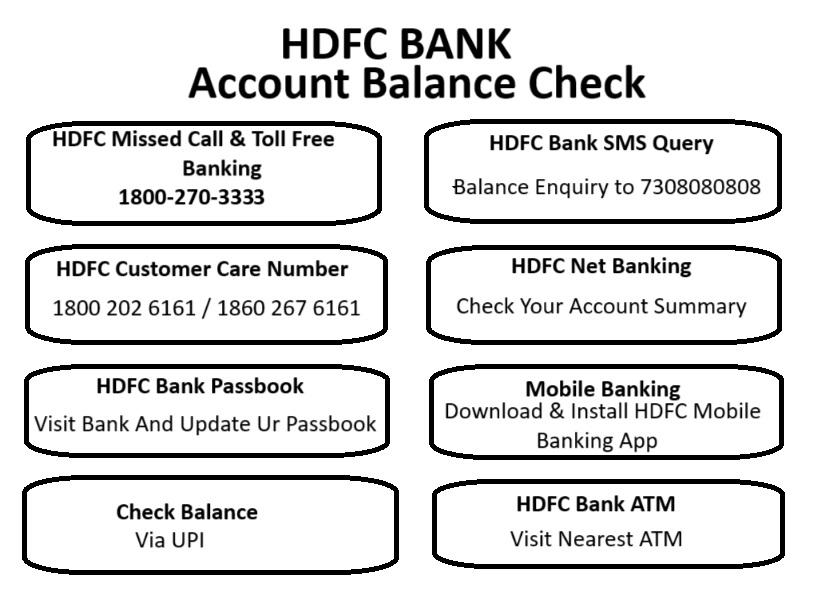HDFC Bank Account Balance: Easier Than Ever!
Hey there! Wondering how to check your HDFC Bank account balance without breaking a sweat? Well, you’re in luck because I’m here to walk you through the many easy-peasy methods available. Whether you’re a tech guru or a pen-and-paper kind of person, HDFC Bank has got you covered- Missed Call service. SMS Alerts , Net Banking Etc.to make banking more convenient.
Why Check Regularly HDFC Bank Balance?
Regularly checking your HDFC Bank account balance isn’t just about keeping tabs on your funds; it’s about staying ahead of any unexpected charges or errors. It keeps you in the driver’s seat of your financial journey, ensuring you’re never caught off-guard.
Missed call : HDFC Balance Check Number Toll-Free
Let’s start with the simplest trick in the book: the missed call service. All you need is your registered mobile number. Just give a quick ring to 1800-270-3333, and voilà! You’ll receive an SMS in no time showing your current HDFC Bank account balance. It’s fast, free, and you don’t even need internet access!
SMS Alerts: Your Account Info on the Go
Not a fan of calling? No problem! HDFC Bank lets you check your account balance through a straightforward SMS. Just text “BAL” to 5676712 from your registered mobile number, and you’ll get an instant update on your balance. It’s a fantastic way to stay informed, especially when you’re on the move.
HDFC Bank SMS Banking Number (New)
Customers of HDFC Bank can now SMS their inquiries to the customer support staff. They can use this facility without adhering to any codes.
7308080808
TO Register : SMS Query
Getting started is easy!
SMS “Register” <Space> “Last 4 digits of customer ID” <Space> “Last 4 digits of account number” to 7308080808.
HDFC Bank SMS Query Services :
Banking was never so easy. Just SMS your query to 7308080808
Account Services:
Balance Enquiry
Cheque Book Request
Account Statement Request
Recent 7 Days Transactions
FD Summary
Debit Card Dispute
Block your Card/ UPI:
1. Block Debit Card
2.Block Credit Card
3.Block UPI
Loans:
Personal Loan
Auto Loan
Two Wheeler Loan
Business Loan
Consumer Durable Loan
Credit Card:
View Reward Points
Convert Big Spends To EMI
Credit Card Dispute
Others:
Update ReKyC
FastTag Registration
Open Fixed Deposits
Insurance – LI & GI
Nomination Update
PAN Update
Address Change
Form 15 G/H
HDFC Bank Toll-Free Number Banking Services!
Just a call away! With HDFC Bank Toll-Free Banking, managing your money is as easy as pie. Let’s check out how this can be a game changer for you!
1. Check Your Balance in a Flash
Need to know your HDFC Bank account balance? Just dial the toll-free number and get all the info you need without costing a dime. It’s like having a bank teller in your phone—ready whenever you are!
Call On 18002703333 To get your Account Balance
2. Mini Statements Instantly
Ever get that nagging feeling you forgot a transaction? Worry no more! A quick call lets you peek at your recent transactions without any hassle. It’s quick, easy, and, best of all, free!
Call On 18002703355 To get your Mini Statement
3. Credit Card : More Than Just Balance Checks
But wait, there’s more! HDFC Bank’s toll-free service isn’t just for checking your account balance. Credit card : Pay bills, recharge your phone, and more summary—all without touching your wallet or stepping outside.
Call on 18002709988 To get your Credit Card Summary
HDFC Bank Account Balance via Net Banking
Ready to discover the super-convenient world of HDFC Net Banking? It’s like having a bank branch in your laptop or smartphone, open 24/7 just for you. Let’s walk through the simple steps to check your HDFC Bank account balance online, shall we?
1. Log In to Your HDFC Net banking Zone
First things first, head over to the HDFC Bank website. Enter your customer ID and password in the net banking section. Click on the ‘Login’ button to enter your personal banking dashboard. Easy, right? You’re now in your financial command center!
2. Navigate to Accounts
Once you’re logged in, look for the ‘Accounts’ tab in the top menu. Give that a click and it will unfold a dropdown menu. Select ‘Account Summary’ from this list. This is where all your account magic is housed. Here, every account you hold with HDFC Bank is neatly listed.
3. View Your Balance
In the ‘Account Summary’ section, you’ll find your account type(s) displayed. Next to each account type, like savings or current, you’ll see your account number and, most importantly, your balance. It’s displayed right there—clear as day. You can click on any account number to get a more detailed view of transactions, just in case you’re curious.
Checking HDFC Bank Account Balance via Mobile Banking
Are you ready to tap into the world of convenience with HDFC Mobile Banking? Here’s a super easy guide to checking your HDFC Bank account balance right from your smartphone. No need to step out or boot up your computer—let’s get mobile!
1. Get the App
First things first, you need the app. If you haven’t already, download the HDFC Mobile Banking App from your app store. It’s available on both Android and iOS, so no worries there. Install it, and let’s move to step two!
2. Log In Securely
Open the app and log in using your Customer ID and IPIN (that’s your internet banking password). If you’re logging in for the first time, you might have to go through a quick registration—nothing too taxing, I promise! Safety first, right?
3. Navigate to Your Balance
Once you’re logged in, the main menu will be your new best friend. Look for the ‘Accounts’ option. Tap on it, and you’ll see your account types listed—be it savings, current, or any other. Tap on the specific account you want to check.
4. Voilà! Here’s Your Balance
After you tap on your desired account, your HDFC Bank account balance will be displayed at the top of the next screen. It’s that easy! You can also view recent transactions here if you’re curious about where your money’s been going.
Checking Your HDFC Bank Balance via Passbook
Ah, the good old passbook! Remember those? Well, they’re still a fantastic way to keep track of your HDFC Bank account balance if you’re a bit nostalgic or just prefer a tangible record of your transactions.
Step 1: Visit Your Branch
Pop into your nearest HDFC Bank branch. Don’t forget your passbook! It’s like a diary of your financial health.
Step 2: Update Your Passbook
Use the passbook printing kiosk available at most branches. Slide your passbook in, and watch your transactions get printed! It’s a bit like magic, but for banking.
Step 3: Review Your Transactions
Flip through the pages to see all your recent deposits, withdrawals, and balance. It’s not just informative; it’s a trip down memory lane!
Checking Balance at an HDFC ATM
Prefer a quicker, more digital approach, but still like getting out of the house? Then ATMs are your go-to for checking your HDFC Bank account balance without the wait.
Step 1: Find an HDFC ATM
Locate an HDFC ATM, which shouldn’t be hard. They’re almost everywhere!
Step 2: Swipe and PIN
Insert your ATM card, enter your PIN, and feel like a secret agent. Choose the “Balance Enquiry” option from the menu.
Step 3: See Your Balance Instantly
Your account balance will appear on the screen. It’s fast, easy, and you can grab a receipt if you like to keep those.
Using UPI to Check Your HDFC Bank Account Balance
Welcome to the future, where even your bank balance check is just a tap away! UPI (Unified Payments Interface) makes this super easy.
Step 1: Set Up Your UPI App
Download any UPI-enabled app like Google Pay, PhonePe, or Paytm. Link it to your HDFC Bank account.
Step 2: Navigate to Account Balance
Open the app, go to your bank account section, and select ‘Check Balance’ or ‘View Balance’.
Step 3: Enter Your UPI PIN
Confirm your action by entering your UPI PIN. Don’t worry, it’s safe and secure!
Step 4: View Your Balance
Your HDFC Bank account balance pops up on your screen. It’s like having a financial crystal ball in your hand!
Conclusion :
In conclusion, checking your HDFC Bank account balance has never been easier, thanks to the variety of user-friendly options available.
Whether you prefer the traditional method of updating your passbook, the convenience of ATMs, the cutting-edge technology of net banking, mobile apps, or the simplicity of UPI, HDFC Bank ensures that all your balance check needs are met with ease.
These methods not only provide real-time access to your financial status but also empower you to manage your money effectively, wherever you are.
So, take advantage of these services and stay on top of your financial game with HDFC Bank.
HDFC Bank Balance Related FAQ’s
Are you always wondering about the ins and outs of your HDFC Bank account balance? You’re not alone! Let’s tackle some of the most frequently asked questions and make sure you’re totally in the loop with your finances. Ready? Let’s dive in!
Q. How Can I Check My HDFC Bank Account Balance?
Great question! HDFC Bank offers a plethora of ways to keep tabs on your account balance:
– Mobile Banking: Use the HDFC Mobile Banking app to check your balance in a snap.
– Net Banking: Log in to your account through the HDFC website for a detailed look.
– SMS Banking: Send a quick SMS to get your balance details pronto.
– Missed Call: Give a ring to HDFC’s dedicated number and receive an SMS with your balance.
– ATM: Swipe your card at any HDFC ATM and select ‘Balance Enquiry’.
– Passbook: Update your passbook at your nearest branch or kiosk for a detailed print of your transactions.
Q. Is There a Fee to Check My Account Balance?
Nope! Checking your HDFC Bank account balance is free across all platforms. Whether it’s through an ATM, SMS, or the mobile app, you won’t be charged a penny. Feel free to check as often as you like without worrying about fees eating into your balance.
Q. How Often Should I Check My HDFC Bank Account Balance?
As often as you feel necessary! It’s a good habit to check your balance regularly to stay on top of your finances. Whether it’s weekly, daily, or several times a day, staying informed helps you manage your money better and avoid any surprises.
Q. What Should I Do If My Balance Seems Incorrect?
First, don’t panic! Double-check your recent transactions. If something still doesn’t add up, reach out to HDFC customer service immediately. They’re super helpful and will get to the bottom of any discrepancies.
Q. Can I Check My HDFC Bank Account Balance From Abroad?
Absolutely! Whether you’re lounging on a beach in Bali or trekking through the Alps, as long as you have internet access, you can use HDFC’s net banking or mobile app to check your balance. For SMS services, ensure international roaming is activated.
Q. What Are the Benefits of Regularly Checking My Account Balance?
Knowing your balance isn’t just about numbers; it’s about financial health. Regular checks can help you:
– Avoid overdraft fees.
– Keep track of spending.
– Notice unauthorized transactions quickly.
– Feel more confident about your financial decisions.
It’s like keeping a health check on your finances!
Q. Can I Set Alerts for My HDFC Bank Account Balance?
Yes, you can! HDFC Bank offers customizable alerts. Set them up to get notifications about your balance levels, transactions, or even weekly balance updates right on your phone. It’s a convenient way to stay informed without lifting a finger.
Q. What’s the Easiest Way to Check My Balance on the Go?
If you’re always on the move, the HDFC Mobile Banking app might be your best bet. Quick, secure, and just a tap away, it’s like having a bank in your pocket. Just log in and tap ‘Account Balance’ – it’s that simple!
Q. Can Family Members Check My HDFC Bank Account Balance?
For security reasons, only you should access your account details. However, if you must share this responsibility, ensure it’s with a trusted family member and consider setting up additional safeguards like alerts for new logins or transactions.