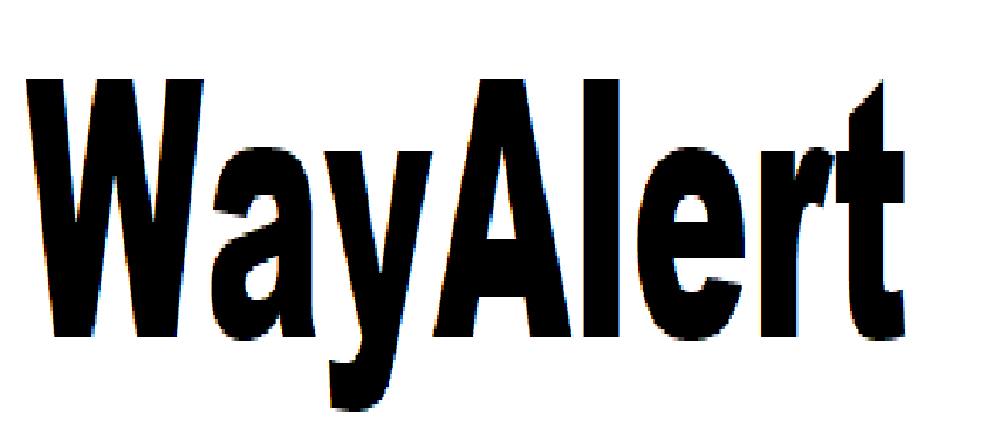Register Sai Sansthan Shri Shirdi SaiBaba Darshan/Aarti passes booking Online at online.sai.org.in
Good News to All,Shri Saibaba Sansthan Trust (Shirdi) was Giving to booking Shri Sai Baba Darshan/Aarti passes available at online.To book Shri Saibaba Sansthan Trust, Online Offerings want to check before, You should Register in official website https://online.sai.org.in. After all to login and check Sai sansthan every day events, daily darshan Information,
Shri SaiBaba Devotees can avail following Online facilities:
Darshan
Room Booking
Donation
Availability schedule for Free Prasad Bhojan
Saileela Membership
Life Membership
How to Book Shirdi Sai Darshan/Aarti passes booking Online :
Visit Official website : https://online.sai.org.in
New user,please click on “Register here”.
Registration Process :
1. Fill your details like Email id, Name, Contact details, photo (max 256 KB), valid photo id.
2. Please add the email id ‘support@sai.org.in’ in your address book.
3. You will get confirmation email on your registered Email id.
4. Activate your account by clicking on the activation link or copying the link into your browser and clicking it within 24 hours of your registration.
After successfully Registration.
Sai Sansthan Login Details :
Now you should login officially at https://online.sai.org.in.
Select your facilities.(above given Devotees), which Devotees you want check available dates and Timings.
Note : colors are indicated below at official website, please follow through it.
Incase any availability are there, select Darshan, date, type, no of people and was his/her names to click of Include service.
another page gone, its Conforamtion page. if you agree with this facilitites. please click on “proceed to payment”.
Make online payment through Credit/Debit card or Internet Banking.
After successful payment, your facilities will be booked.
And take a print of “Shri saibaba Darshan/Aarti passes”.
incase if you do not get an order confirmation mail:
You can also take print out of acknowledgement,login official,goto “Print Acknowledgement”, and Download it.
or
1. Check whether you have added email id ‘support@sai.org.in’ in your address book.
2. Check your spam mails for verification.
3. Check the transaction status on your screen. If status is Failed then you have to make payment again.
4. Check your bank account, if money is debited from your account. If not, please make another attempt of payment.
If money is debited from your account and still you have not received the acknowledgement, drop a mail to customer support support@sai.org.in with the details like
1. Name
2. Address
3. Bank Transaction Id (from Bank’s records)
4. Mobile Number
5. Registered Email Id
For More details visit Official website : https://online.sai.org.in.