Learn how to check your EPF Balance Status Delhi online with easy steps. Explore methods like SMS, missed calls, and the EPFO website today!
How to Know My EPF Balance Status Delhi Online: A Clear Guide
Are you curious to know your EPF balance status and live in Delhi? Tracking it online is easier than you think! With just a few clicks, you can quickly find out how much you’ve saved for retirement. Here’s a step-by-step guide to help you check your EPF balance status online, without any hassle.
Step 1: Use the EPFO Website
The first and most popular method to check your EPF balance is through the EPFO official website. It’s easy, quick, and doesn’t require any special tech skills!
- Visit the EPFO website: Go to the official website of the Employee Provident Fund Organisation (EPFO) at epfindia.gov.in.
- Click on ‘Our Services’: You’ll see a tab labeled ‘Our Services’ at the top. Under that, select ‘For Employees’.
- Select ‘Member Passbook’: Under the ‘Services’ section, click on ‘Member Passbook’.
- Login with UAN: Use your Universal Account Number (UAN) and password to log in. If you don’t have your UAN handy, you can always find it on your salary slip or ask your employer.
Once logged in, your passbook will display your EPF balance status, including employer and employee contributions.
Step 2: Check Balance Through SMS
If you prefer checking things on the go, using the SMS service is perfect for you. It’s fast and doesn’t even need an internet connection.
- Send an SMS: Open your phone’s messaging app and type “EPFOHO UAN ENG”. Make sure to send this SMS to 7738299899.
- Choose Language: The SMS format “EPFOHO UAN ENG” stands for English, but you can change “ENG” to “HIN” for Hindi or any other supported language like “TAM” for Tamil or “PUN” for Punjabi.
- Receive Your Balance Details: Within seconds, you will receive an SMS with your EPF balance status, including your last contribution.
This method works well if you want instant information without logging into any portal.
Step 3: Use the UMANG App
Another great way to know your EPF Balance Status in Delhi is through the UMANG app. This government app integrates several services, including EPFO.
- Download the App: Get the UMANG app from the Google Play Store or the Apple App Store.
- Register Using Your Mobile Number: You can easily register using the same mobile number linked to your UAN.
- Go to EPFO Services: After registering, go to the EPFO section and select ‘Employee Centric Services’.
- View Passbook: Here, you’ll find an option to view your Member Passbook, which will show you your EPF balance in seconds.
The UMANG app is handy if you like managing all your government-related tasks in one place.
Step 4: Give a Missed Call
This is probably the easiest method of all! You don’t even need to compose a message or log into an app.
- Dial the Number: Simply give a missed call to 011-22901406 from your registered mobile number.
- Receive a Response: Within a few minutes, you’ll get an SMS with your EPF balance status.
No internet, no login, just a quick missed call, and you’re all set! It’s great for those moments when you need information instantly and have limited access to technology.
Step 5: Use the EPF Portal
The classic EPF portal remains a reliable method for checking your EPF balance status. Here’s how to do it:
- Visit the Portal: Go to epfindia.gov.in and find the section ‘EPF balance/passbook’.
- Login with UAN: You’ll need your UAN and password to access your passbook.
- View the Details: Once logged in, you can view all the details related to your EPF account, including your current balance.
Why Checking Your EPF Balance Matters
It’s important to know your EPF Balance Status Delhi for various reasons. First, it gives you a clear picture of your retirement savings. Knowing how much you’ve saved so far will help you plan better. Second, it helps track your employer’s contributions and ensures they’re making payments on time. Finally, it helps you make informed decisions about whether to withdraw your EPF or leave it for long-term savings.
What to Do if You Face Issues
Sometimes, you might face issues while checking your EPF balance status. Don’t worry, here are a few things you can do:
- Wrong Credentials: If you’re getting an error while logging in, make sure your UAN and password are correct. Reset the password if needed.
- Mobile Number Not Linked: If you can’t use the missed call or SMS service, ensure your mobile number is linked to your UAN. You can update it via your employer.
- Account Not Updated: Sometimes, the balance may not show the latest contributions. In this case, check back after a few days or consult your employer.
Wrapping Up
There you go! Now you know how to check your EPF Balance Status Delhi online with ease. Whether you prefer logging in, sending an SMS, or using an app, there’s a method that works perfectly for you. Start tracking your balance today to stay on top of your retirement savings!
By following these simple steps, you’ll never be left wondering about your EPF status again. So, take a few minutes, check your balance, and breathe a little easier knowing your future is on track!
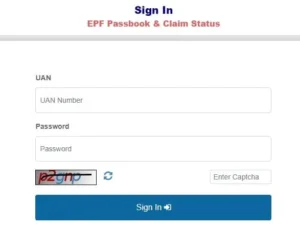
Pf balance
Plz check my balance
Please show my epf balance
Please show EPF balance