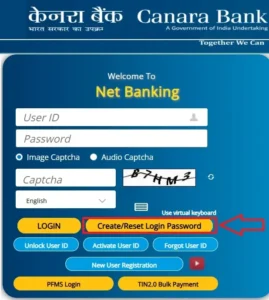Reset Canara Bank Net Banking Password: A Step-by-Step Guide
Forgetting your Canara Bank Net Banking Password can be frustrating, but resetting it is simple. Whether you’ve forgotten your login credentials or want to update your password for security reasons, this guide will walk you through the entire process step by step.
Why Reset Your Canara Bank Net Banking Password?
- Forgot Password: Unable to recall your login password.
- Account Security: Changing passwords periodically enhances security.
- Blocked Account: Multiple incorrect login attempts can lock your account.
- Suspicious Activity: Resetting ensures your account remains secure.
- Need to Check Your Balance? Reset your password and follow our guide on How to Check Canara Bank Balance to verify your account status.
Methods to Reset Canara Bank Net Banking Password
There are two main ways to reset your password:
- Online (Using Forgot Password Option) – For users who have access to their registered mobile number.
- Offline (Visiting Branch) – If you don’t have access to your registered mobile number.
Method 1: Reset Canara Bank Net Banking Password Online
If you have access to your registered mobile number, follow these steps:
- Visit the Official Canara Bank Net Banking Website
- Go to Canara Bank Net Banking Portal.
- Click on ‘Forgot Password’ or ‘Create/Reset Login Password’.
- Enter Required Details
- Provide your User ID.
- Enter your registered mobile number.
- Enter your account number.
- You may need to provide PAN Number, Passport Number, AADHAR Number, or Debit Card Number.
- Select Continue.
- Verify OTP
- An OTP (One-Time Password) will be sent to your registered mobile number.
- Enter the OTP in the provided field, verify it, and then click Submit to proceed.
- Set a New Password
- Enter a new strong password (combination of letters, numbers, and special characters).
- Confirm the new password and click Submit.
- Login with the New Password
- Go back to the Canara Bank Net Banking Login Page.
- Enter your User ID and the newly created password.
- Click Login to access your account.
- Need help? Check our guide on Canara Bank Net Banking Login for detailed steps.
Method 2: Reset Canara Bank Net Banking Password Offline (By Visiting a Branch)
If you don’t have access to your registered mobile number or are facing technical issues, reset your password by visiting the nearest Canara Bank branch:
- Visit Your Nearest Canara Bank Branch
- Carry your bank account details, identity proof, and registered mobile number.
- Request a Net Banking Password Reset Form
- Fill out the required details in the form.
- Submit the Form to the Bank Official
- Provide necessary documents for verification.
- Receive a Temporary Password
- After processing, you will receive a temporary password via email or SMS.
- Login & Change the Password
- Use the temporary password to log in.
- Set a new strong password for future use.
Canara Bank CanDigital Security Update
Canara Bank has introduced CanDigital for enhanced security in Internet Banking. If you are enrolled in CanDigital, you will need to activate it using credentials sent to your registered mobile number before logging in.
Tips for Creating a Strong Password
- Use a mix of uppercase and lowercase letters.
- Include numbers and special characters (@, #, $, etc.).
- Avoid using personal information (e.g., name, date of birth).
- Keep it at least 8-12 characters long.
Common Issues & Solutions When Resetting Password
- Not Receiving OTP?
- Ensure your registered mobile number is active.
- Check if your number is linked with your bank account.
- Contact Canara Bank Customer Care at 1800 1030 for assistance.
- Forgot User ID?
- Click on ‘Forgot User ID’ on the login page.
- Follow the verification process to retrieve it.
- Account Locked Due to Multiple Failed Attempts?
- Wait for 24 hours or reset the password using the offline method.
Canara Bank HRMS Login for Employees
Employees of Canara Bank who need to reset their HRMS login credentials can follow a separate process. Read our complete guide on Canara Bank HRMS Login for detailed instructions.
FAQs: Reset Canara Bank Net Banking Password
1. How can I reset my Canara Bank Net Banking password?
➡ Go to Canara Bank Net Banking, click Forgot Password, enter your User ID, verify OTP, and set a new password.
2. Can I reset my Canara Bank password without a mobile number?
➡ Yes, visit a Canara Bank branch, fill out a password reset form, and get a temporary password.
3. How long does it take to reset the password offline?
➡ Typically, the process takes 24-48 hours, and the temporary password is sent via SMS/email.
4. Why am I not receiving OTP for password reset?
➡ Ensure your registered mobile number is active and linked to your Canara Bank account.
Conclusion
Resetting your Canara Bank Net Banking Password is easy whether you do it online or offline. Always ensure that your password is strong and secure to prevent unauthorized access. If you face any issues, contact Canara Bank Customer Support or visit your nearest branch for assistance.
For more banking guides and updates, stay connected with WayAlert.in!