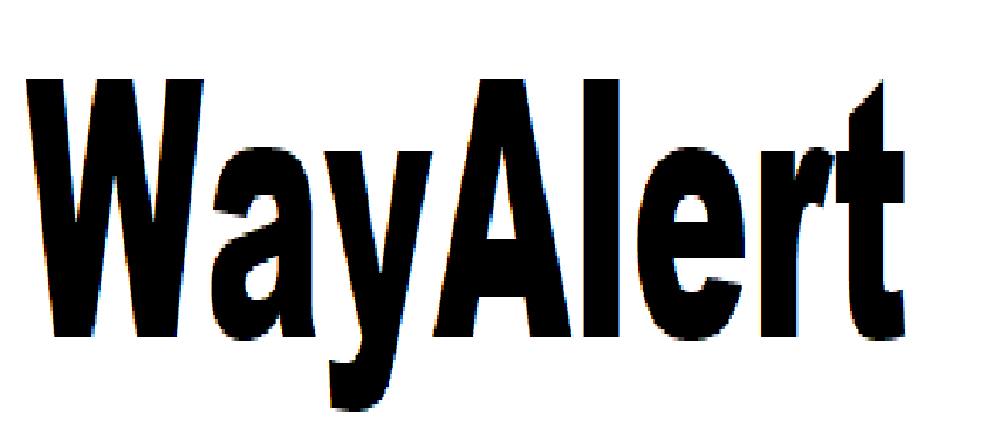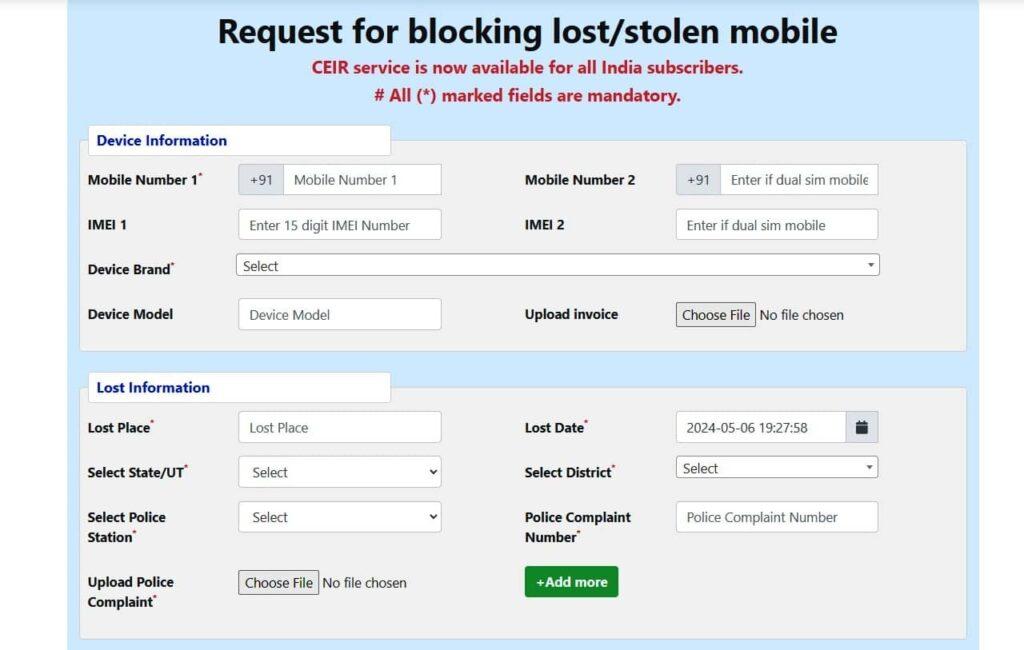Have you ever lost your phone and wished there was a magic wand to find it? Enter CEIR service, your phone’s guardian angel! So, what exactly is this CEIR service buzzing around in India, and why should you care?
What is CEIR Service?
CEIR, short for Central Equipment Identity Register, is like a superhero database keeping tabs on mobile phones. It’s the digital Sherlock Holmes that tracks lost, stolen, or counterfeit mobile devices across India. Imagine it as a giant virtual lost and found box, but for phones!
Why CEIR Service in India?
Alright, so why the fuss over CEIR in India? Well, imagine this: India is buzzing with smartphone users, and with great power comes great responsibility, or in this case, great phone security needs! With millions of smartphones floating around, it’s crucial to keep track of them, ensuring a safer mobile ecosystem for everyone.
You see, CEIR isn’t just about finding lost phones; it’s about curbing the shady business of counterfeit devices too. By registering authentic phones and blacklisting stolen or fake ones, CEIR adds an extra layer of security to the mobile market. It’s like having a bouncer at the VIP entrance of the smartphone club!
Plus, think of all those heart-wrenching tales of losing precious memories stored in our phones. CEIR swoops in as the knight in shining armor, helping to reunite owners with their beloved gadgets. It’s the modern-day fairytale ending we all deserve!
The CEIR Effect: How Does It Work?
Now that you’re hooked on the idea of CEIR, let’s delve into the nitty-gritty of how it actually works. Picture this: every mobile phone comes with a unique identity called the IMEI number. It’s like a fingerprint, but for phones!
When a phone is reported lost or stolen, its IMEI number is flagged in the CEIR database, effectively putting it on the digital naughty list. This means that even if the thief tries to sell the phone or insert a new SIM card, CEIR will raise the red flag, thwarting their evil plans!
But wait, there’s more! CEIR doesn’t just sit around waiting for trouble to knock on its digital door. It actively collaborates with telecom operators, law enforcement agencies, and other stakeholders to ensure a seamless flow of information. It’s like a well-choreographed dance, with CEIR leading the way in protecting your precious gadgets!
The CEIR Experience: What’s in It for You?
Alright, so CEIR sounds like the ultimate mobile guardian, but what’s in it for you, the everyday smartphone user? Well, for starters, peace of mind! No more sleepless nights worrying about your lost or stolen phone. With CEIR on your side, you can rest easy knowing that your trusty sidekick is looking out for you.
But it’s not just about lost phones; CEIR also helps combat the menace of counterfeit devices. By ensuring that only authentic phones make it to the market, CEIR safeguards your investment, ensuring that you get what you pay for. It’s like having a built-in insurance policy for your smartphone purchases!
And let’s not forget about the environment. With CEIR cracking down on counterfeit devices, we’re one step closer to reducing electronic waste and building a more sustainable future. So, not only does CEIR protect your pocket, but it also does its part in protecting the planet. Talk about a win-win situation!
Unlocking the Mystery of Blocking Lost or Stolen Phones with CEIR Service
So, you’ve unfortunately lost your phone or had it snatched by a sneaky thief? Don’t panic! CEIR service has your back with its nifty feature to block lost or stolen mobile phones. But how do you navigate the online form to make it happen? Let’s break it down step by step!
Step 1: Visit the CEIR Portal
First things first, grab your laptop, tablet, or another mobile device (borrow one if necessary!) and head over to the CEIR portal. It’s your gateway to phone security superheroics!
Step 2: Locate the block lost or stolen mobile Section
Once you’re on the CEIR portal, navigate your way to the “Block Stolen/Lost Phone” section. It’s like finding the treasure map to your lost phone!
Step 3: Fill Out the Online Form
Now comes the fun part – filling out the online form! You’ll need to provide some essential details about your lost or stolen phone, including its IMEI number, make, model, and your contact information.
Step 4: Double-Check Your Information
Before you hit that submit button, double-check your information to make sure everything is accurate. You don’t want any typos throwing a wrench in your phone-blocking mission!
Step 5: Submit Your Form
With a deep breath and a sense of accomplishment, click that submit button and watch as your request to block your lost or stolen phone zips off into the digital abyss. You’ve done it – take a moment to pat yourself on the back!
Step 6: Keep an Eye on Your Email
After submitting the form, keep a close eye on your email inbox. CEIR will likely send you a confirmation email to let you know that your request has been received and is being processed. It’s like receiving a virtual high-five from the CEIR team!
Step 7: Await Confirmation
Now comes the waiting game. CEIR will diligently work behind the scenes to block your lost or stolen phone from being used on any network. It’s like having your very own phone security squad on standby!
Step 8: Report Any Updates
While you’re waiting for CEIR to work its magic, be sure to report any updates regarding your lost or stolen phone. If you happen to recover it or have any new information, let CEIR know so they can update their records accordingly.
Step 9: Stay Vigilant
Even after you’ve submitted the form to block your lost or stolen phone, it’s essential to stay vigilant. Keep an eye out for any suspicious activity and report it to the authorities if necessary. CEIR is your partner in crime-fighting, but a little extra vigilance never hurts!
Step 10: Spread the Word
Once your lost or stolen phone is successfully blocked thanks to CEIR service, don’t keep it to yourself – spread the word! Share your experience with friends and family to help them stay informed and protected too. After all, sharing is caring, especially when it comes to phone security!
Tracking Your Request: Checking the Status of Blocked Phones
You’ve taken the proactive step of blocking your lost or stolen phone using CEIR service, but what happens next? How do you track the status of your request to ensure that your device remains safely out of the wrong hands? Fear not, dear reader, for we have the answers!
Step 1: Return to the CEIR Portal
To check the status of your blocked phone request, return to the trusted CEIR portal. Think of it as revisiting your favorite detective’s office to get the latest updates on your case!
Step 2: Locate the Request Status Section
Once you’re back on the CEIR portal, navigate your way to the “Check Request Status” section. It’s like finding the secret passage to the treasure trove of information about your blocked phone.
Step 3: Enter Your Tracking block lost or stolen mobile Details
Now, it’s time to input your tracking details. This typically includes the reference number or any other unique identifier provided to you when you submitted the request to block your lost or stolen phone.
Step 4: Hit the Search Button
With bated breath, hit that search button and watch as the magic of technology unfolds before your eyes. In a matter of seconds, you’ll be presented with the current status of your request.
Step 5: Interpret the Results
Once the search is complete, take a moment to interpret the results. Is your request still pending? Has your phone been successfully blocked? The information provided here will give you a clear picture of where things stand.
Step 6: Act Accordingly
Depending on the status of your request, you may need to take further action. If your phone has been successfully blocked, congratulations! You can rest easy knowing that your device is secure. If not, don’t panic – there may still be steps you can take to rectify the situation.
Step 7: Reach Out for Assistance
If you encounter any issues or have questions about the status of your request, don’t hesitate to reach out for assistance. CEIR service is there to help, and their support team is just a click or call away.
Step 8: Stay Informed
Even after checking the status of your request, it’s essential to stay informed. Keep an eye on any updates or notifications from CEIR regarding your blocked phone. Knowledge is power, especially when it comes to protecting your devices.
Step 9: Share Your Experience
Once you’ve successfully tracked the status of your blocked phone request, consider sharing your experience with others. By spreading the word about CEIR service and its effectiveness, you can help empower others to take control of their phone security.
Step 10: Pat Yourself on the Back
Last but certainly not least, take a moment to pat yourself on the back for taking proactive steps to protect your device. By utilizing CEIR service and staying informed about the status of your request, you’ve demonstrated a commitment to phone security that should be celebrated!
In conclusion, blocking lost or stolen mobile phones with CEIR service is a straightforward process that anyone can navigate with ease. By following these simple steps, you can take control of your phone’s security and ensure that it doesn’t fall into the wrong hands. So, the next time you find yourself in a phone-related pickle, remember, CEIR service has your back!