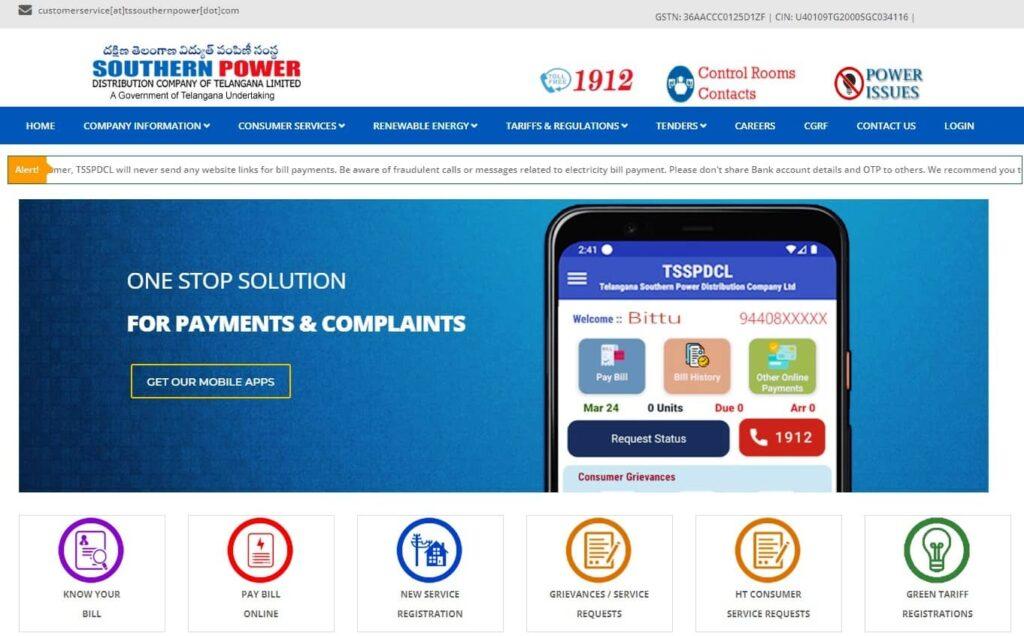Telangana Electricity Bill Payment Guide
Hello, lovely people of Telangana! Are you ready to tackle that monthly task we all love to procrastinate on? Yes, you guessed it—paying the electricity bill. But worry not! I’m here to walk you through the Telangana State Southern Power Distribution Company Limited (TSSPDCL) bill payment process. It’s easy, quick, and you can do it in your pajamas. Let’s dive into a step-by-step guide to make this as painless as possible.
Step 1: Get Started with TSSPDCL
First things first, you need to head over to the TSSPDCL website. If it’s your first time, you’ll need to register. Just click on the ‘New User Registration’ link. Fill in your details, like consumer ID and the registered mobile number. This step is crucial, so grab a cup of coffee and make sure you enter everything correctly.
Step 2: Logging In
Once you’re registered, log in with your newly created credentials. You’ll be welcomed by a dashboard that shows your current bill, due date, and a few other handy details. It’s like having a mini financial assistant who’s focused only on your electricity needs!
Step 3: Making the Payment
Now, the part we’ve been leading up to—making the payment. Click on the ‘Pay Bill‘ option. You can check your bill amount once again, just to be sure. Choose your preferred payment method. Whether it’s net banking, credit/debit card, or any of the UPI methods, TSSPDCL has got you covered. Follow the prompts, and before you know it, you’ll be done!
Additional Tips to Keep in Mind
While the process is straightforward, here are a few extra tips to ensure everything goes smoothly:
– Always Double-Check: Before you hit that final payment button, double-check the amount and the details. It’s better to spend a few seconds verifying than to rectify a mistake later.
– Keep Records: After you complete your Telangana electricity bill payment, you’ll get a confirmation receipt. Save it, either digitally or print it out. It’s always good to have a backup for your records.
– Set Reminders: Life gets busy, and it’s easy to forget due dates. Set a reminder on your phone a few days before the bill is due. This way, you can avoid late fees and the last-minute rush.
Forgot Your Password? No Problem!
Forgot your TSSPDCL account password? It happens to the best of us! Whether you’ve had too many passwords to remember or just had a momentary lapse, there’s no need to fret. I’m here to guide you through resetting your password so you can get back to managing your Telangana electricity bill with ease. Let’s get you back into your account without breaking a sweat.
Step 1: Visit the Login Page
First up, head over to the TSSPDCL website. Right there on the login page, you’ll find the ‘Forgot Password?’ link. It’s usually right under the space where you’d enter your password—can’t miss it! Give that a click and prepare to reclaim your access!
Step 2: Provide Your Details
After you click ‘Forgot Password?’, you’ll be asked to provide some details to verify your identity. You’ll need to enter your user ID or consumer ID and the registered mobile number or email address associated with your account. This step is crucial to ensure that it’s really you trying to regain access and not someone else.
Step 3: Receive Your OTP
Once you’ve entered your details, TSSPDCL will send a One Time Password (OTP) to your registered mobile number or email. This OTP is your key to creating a new password, so keep your phone or email handy. Check your messages or inbox, but if you don’t see the OTP, don’t panic—there’s usually an option to resend it.
Step 4: Set Your New Password
Got your OTP? Great! Now, enter it in the space provided on the website. You’ll be directed to a new page where you can set your new password. Remember to create a strong password that includes a mix of letters, numbers, and special characters. This will help keep your account secure and make it harder for unwanted visitors to access your account.
Some Helpful Tips to Remember
While resetting your password is a straightforward process, here are a few tips to keep the process smooth:
– Keep Your Information Updated: Always keep your registered email and mobile number up-to-date in your TSSPDCL account. This makes recovering your account easier if you forget your password.
– Use a Password Manager: To avoid the hassle of forgetting passwords, consider using a password manager. These handy tools remember your passwords for you and keep them secure.
– Secure Your Account: After resetting your password, log in and check your account details to ensure everything is in order. It’s a good practice to review your account settings regularly.
Wrapping It Up: Back in Action!
And there you have it—just like that, you’re back in the game! Resetting your password might seem like a hassle, but with these easy steps, you can handle it like a pro. Now that you’ve regained access to your TSSPDCL account, staying on top of your Telangana electricity bill payments will be a breeze. So go ahead, log in with your new password, and enjoy the smooth sailing ahead.
Download and Print: Your Telangana Electricity Bill
Hey there! So you’ve just paid your Telangana electricity bill online through TSSPDCL and feeling pretty good about checking that off your to-do list. But wait, there’s one more step to keeping your financial records in tip-top shape—downloading and printing your paid bill. Whether you need it for your records, tax purposes, or just like to keep a paper trail, I’ve got you covered with a step-by-step guide to make this as easy as pie!
Step 1: Log In to Your TSSPDCL Account
First things first, hop onto the TSSPDCL website and log into your account. You’ll need your user ID and password for this. Once you’re in, you’ll find yourself on the dashboard which is your command center for everything related to your Telangana electricity bill.
Step 2: Navigate to the Payment History
Once you’re on the dashboard, look for the section or tab that says ‘Payment History’ or ‘Bill History’. This is where TSSPDCL keeps a neat record of all your transactions. Clicking here will take you to a list of all your past payments.
Step 3: Select Your Bill
In the ‘Payment History’ section, you’ll see a list of dates and payment amounts. Find the bill you just paid. It should be right at the top if it’s the most recent one. Click on the corresponding ‘View Bill’ or ‘Download Bill’ option next to it. This is your ticket to getting that PDF file of your bill.
Step 4: Download and Print Your Bill
When you click on ‘View Bill’ or ‘Download Bill’, your Telangana electricity bill will appear in a new tab or window in PDF format. Check to make sure all the details are correct—amount, date, consumer number, etc. Now, click the download icon, usually found at the top right of the screen, to save the bill to your computer. Once downloaded, open the file, and select ‘Print’ from the PDF menu. Make sure your printer is on and loaded with paper!
Why Keep a Printed Copy?
Even in our digital age, having a physical copy of your bills can come in handy. For one, it’s great for your personal record keeping. If ever there’s a discrepancy or if you need proof of payment for resolving issues, your printed bill is ready to go. Plus, for those who itemize deductions during tax season, having your utility bills organized can be a lifesaver.
Additional Tips for Smooth Sailing
Here are a couple of quick tips to ensure the process goes without a hitch:
– Regularly Update Software: Make sure your PDF reader and browser are up to date to avoid any technical glitches when downloading or viewing your bill.
– Check Your Printer Settings: Before printing, check your printer settings. Opt for ‘Print as Image’ if your printer has trouble with PDF files.
– Save Your Bills: Consider creating a dedicated folder on your computer or in your filing cabinet for Telangana electricity bills, so everything is organized and easy to find.
Conclusion: Embrace the Ease
There you have it! A simple guide to making your Telangana electricity bill payment without breaking a sweat. Remember, the key to a stress-free payment experience is preparation. Keep your consumer details handy, register in advance, and choose your preferred payment method. By following these steps, you can conquer your monthly electricity bill with confidence and ease.
So next time your bill comes in, don’t push it to the bottom of your to-do list. Embrace the convenience that TSSPDCL offers, and take control of your monthly utilities with just a few clicks. Happy paying!