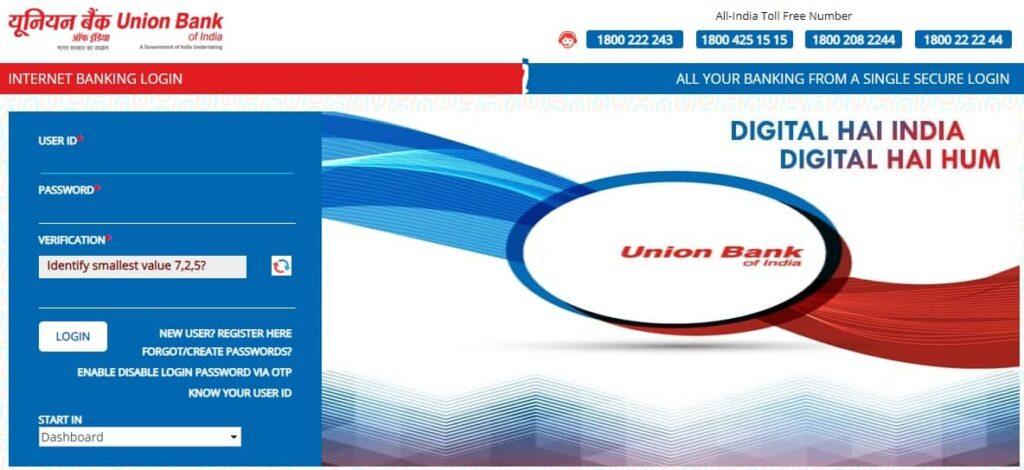Union Bank of India Net Banking Login: Easy steps for Retail & Corporate users. Explore services, uses, and benefits in our comprehensive guide.
Union Bank of India Net Banking Login: How To (Retail and Corporate)
Are you ready to dive into the world of online banking with Union Bank of India? Whether you’re managing personal finances or handling corporate accounts, Union Bank of India’s net banking services are here to simplify your banking experience. In this guide, we’ll walk you through everything you need to know about logging in to Union Bank of India’s net banking platform. We’ll also explore the various services, uses, and benefits it offers. So, grab a cup of coffee, sit back, and let’s get started!
What is Union Bank of India Net Banking?
Union Bank of India net banking is an online service that allows you to perform a variety of banking tasks from the comfort of your home or office. No more standing in long queues at the bank! With just a few clicks, you can manage your accounts, transfer funds, pay bills, and much more. It’s a convenient, fast, and secure way to handle your banking needs.
Benefits of Using Union Bank of India Net Banking
Before we get into the nitty-gritty of logging in, let’s talk about why you should use Union Bank of India’s net banking services. Here are some key benefits:
- Convenience: Access your account anytime, anywhere. No need to visit the bank.
- Speed: Perform transactions quickly without the need for physical paperwork.
- Security: Enjoy a secure banking environment with advanced encryption and authentication protocols.
- Comprehensive Services: Access a wide range of banking services online, from fund transfers to loan applications.
- Cost-Effective: Save money on transaction fees and transportation costs.
Net Banking Services Offered by Union Bank of India
Union Bank of India offers a plethora of services through its net banking platform. Here are some of the most popular ones:
- Account Management: Check your account balance, view transaction history, and download account statements.
- Funds Transfer: Transfer money between Union Bank accounts or to accounts in other banks using NEFT, RTGS, or IMPS.
- Bill Payments: Pay utility bills, mobile bills, and credit card bills with ease.
- Investments: Manage your fixed deposits, recurring deposits, and mutual fund investments.
- Loan Services: Apply for loans, check loan status, and make EMI payments.
- Card Management: Manage your debit and credit cards, set transaction limits, and block lost cards.
- E-Services: Access e-tax services, e-locker, and more.
How to Login to Union Bank of India Net Banking (Retail)
Let’s start with how to log in to the retail net banking platform. Follow these simple steps:
- Visit the Website: Go to the Union Bank of India official website.
- Click on Net Banking: Find the ‘Net Banking’ option on the homepage and click on it.
- Select Retail Banking: Choose the ‘Retail Banking’ option.
- Enter Credentials: Enter your User ID and Password.
- Captcha Code: Enter the captcha code displayed on the screen.
- Login: Click on the ‘Login’ button to access your account.
How to Login to Union Bank of India Net Banking (Corporate)
If you have a corporate account, the login process is slightly different. Here’s what you need to do:
- Visit the Website: Open the Union Bank of India official website.
- Click on Net Banking: Locate and click on the ‘Net Banking’ option.
- Select Corporate Banking: Choose the ‘Corporate Banking’ option.
- Enter Credentials: Input your Corporate ID, User ID, and Password.
- Captcha Code: Enter the captcha code shown on the screen.
- Login: Click the ‘Login’ button to access your corporate account.
Step-by-Step Guide to Register for Union Bank of India Net Banking
If you haven’t registered for Union Bank of India’s net banking yet, don’t worry. We’ve got you covered. Follow these steps to get started:
- Visit the Website: Go to the Union Bank of India official website.
- Click on Net Banking: Find the ‘Net Banking’ option and click on it.
- New User Registration: Click on the ‘New User? Register Here’ link.
- Account Details: Enter your account number, registered mobile number, and other required details.
- OTP Verification: You’ll receive an OTP on your registered mobile number. Enter the OTP to verify.
- Set Credentials: Create your User ID and Password.
- Complete Registration: Follow the on-screen instructions to complete your registration.
Tips for Safe Net Banking
While net banking is highly secure, it’s always good to follow some best practices to ensure your safety:
- Use Strong Passwords: Create a strong, unique password for your net banking account.
- Change Password Regularly: Change your password periodically to enhance security.
- Avoid Public Wi-Fi: Avoid logging in to your net banking account using public Wi-Fi.
- Logout After Use: Always log out after completing your net banking session.
- Monitor Transactions: Regularly check your account statements for any unauthorized transactions.
Frequently Asked Questions (FAQs)
1. What should I do if I forget my net banking password?
If you forget your password, you can reset it by clicking on the ‘Forgot Password’ link on the login page. Follow the instructions to reset your password using your registered mobile number and email ID.
2. Can I access Union Bank of India net banking from my mobile phone?
Yes, you can access Union Bank of India net banking from your mobile phone using the official mobile banking app or by visiting the bank’s website on your mobile browser.
3. Is there a fee for using Union Bank of India net banking services?
No, Union Bank of India does not charge any fee for using its net banking services. However, certain transactions may incur nominal charges as per the bank’s policy.
4. How can I update my registered mobile number and email ID?
You can update your registered mobile number and email ID by visiting your nearest Union Bank of India branch or through the net banking portal under the ‘Profile’ section.
5. What should I do if I suspect fraudulent activity on my account?
If you suspect any fraudulent activity on your account, immediately contact Union Bank of India customer care and report the issue. You can also block your account through the net banking portal.
Conclusion
Union Bank of India’s net banking services are designed to make your banking experience smooth, efficient, and secure. With a plethora of services at your fingertips, managing your finances has never been easier. Whether you’re a retail customer or a corporate client, Union Bank of India has got you covered. So, go ahead and log in to Union Bank of India’s net banking platform today and enjoy the convenience of online banking!