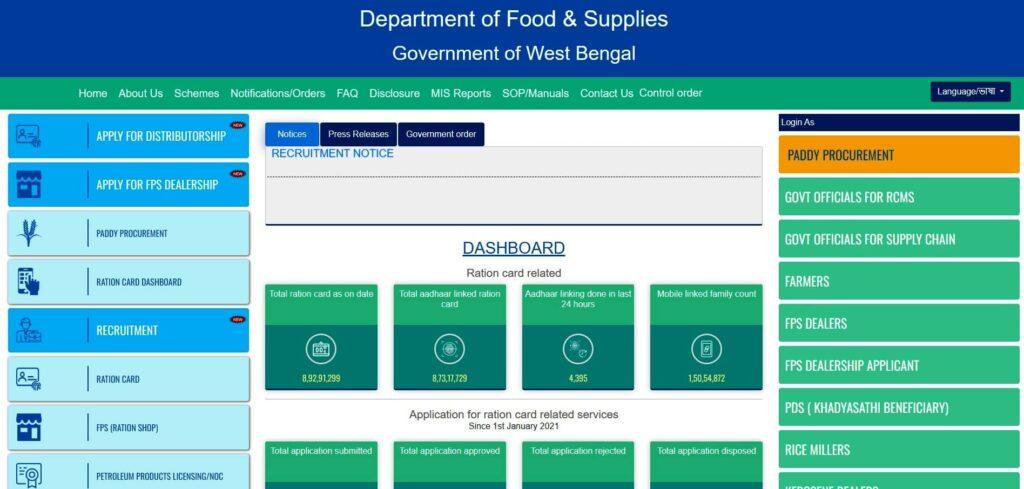West Bengal Digital Ration Card WBPDS : How to Download, Check your Application status, Apply Application Process and Check digital ration card list online at food.wb.gov.in.
West Bengal digital ration card
Digitization has taken everything by song. The government of West Bengal has also introduced a digital ration card system by which the citizens or residents of the West Bengal state get the ration card in a digital manner. Now the citizens are not required to carry the old paper ration card everywhere they go. This digitization helps to provide the ration card at any point in time at any place.
WBPDS
The name of the scheme is WBPDS. The full form of this is the West Bengal public digitization system. This scheme is now digitising every government function and service.
Eligibility criteria for acquiring West Bengal digital ration card
To get all the benefits of the scheme the person must fulfil the following eligibility criteria
- A person must be a permanent resident of the state of West Bengal.
- The person must possess a ration card for sure.
Required for acquiring the digital ration card
- Mobile number
- Aadhar card
- Old ration card ( if applicable)
- Proof of age
- Email ID
- PAN card
Process of application for Ration card
(A) Online process for acquiring digital ration card-
- Visit the official website : https://food.wb.gov.in/
- Open and click on ‘Click here to apply’.
- Enter your mobile number.
- Click on the ‘get OTP’ option.
- Enter the OTP.
- Click on the validate tab.
- Select the option.
- Fill in the application form.
- Click on the Show Member button
- See the details.
- Click on ‘Add Another Member’ and add the details.
- At the end, click on the ‘SAVE AND VIEW APPLICATION’ tab.
- Verify again.
- Click on the ‘Submit’ tab.
- Note down the application number that appears on the screen for future use.
(B) Offline process for acquiring digital ration card-
Follow the stepsdiscussed below to procedure apply for the ration card offline-
- Download the ration card by clicking on this link.
- There will be 2 forms – one for the rural area and the other for the urban area. Choose according to your location.
- After downloading, fill out the form.
- Attach the required documents.
- Submit it to the respective officer or inspector at the office of food supply.
How to check the West Bengal digital ration card application status?
The process of checking the application status for the digital ration card is very easy, just follow the steps discussed below-
- Visit the official website : https://food.wb.gov.in/
- Enter the required details asked under the section ‘search your ration card status’.
- Click on the Search button.
- You will be able to see the application status on the screen.
check West Bengal digital ration card list?
To check whether your name is there in the WPBS list or not, we have to follow these simple steps –
- Visit the official website : https://food.wb.gov.in/
- Click on the option ‘reports on NFSA’.
- From the drop-down menu that appears click on ‘view ration card count’.
- District wise ration card list will now appear on the screen.
- Select your district.
- Select the FPS Name.
- Check details on the screen.
How to download E Ration Card ?
- Go to the official website of WB food and supplies department or alternatively : https://food.wb.gov.in/
- In the service section, click on ‘ration card’.
- Again, click on E-Ration Card option.
- Search and click on the option ‘click to download e ration card’.
- On the new page that appears, enter your mobile number.
- Click on ‘Get OTP’ option.
- Enter the OTP and click on ‘Verify’ tab.
- Click on the ‘download’ option that appears near the E ration card.
How to verify the West Bengal Digital Ration Card?
To verify the Ration Card, follow these steps –
- Go to the official website of food and supplies of the government of WB, i.e. Food & Supplies Department – Government of West Bengal (wb.gov.in).
- In the service section, click on the option ‘ration card’.
- Click on the option ‘know your entitlement’ after that.
- This will verify the ration card for you.
Important Questions
To contact the customer service department, use the toll free number – 1800 345 5505/1967. One can also email on the address itcellfswb1@gmail.com.
To link the Aadhaar card with the ration card, one has to go to the official website Food & Supplies Department – Government of West Bengal (wb.gov.in). Then search for the option link ration card to aadhaar. Enter the required information and then click on the ‘Submit’ tab. One can contact the department to link the Aadhaar card with the ration card.
For this, one needs to carry the original copies of both the Aadhaar card as well as the ration card.
Go to the site Food & Supplies Department – Government of West Bengal (wb.gov.in).
Click on the ‘Citizen’ tab.
Tap on ‘Change name and other details’ option.
Enter the required details.
Click on the ‘Submit’ tab.